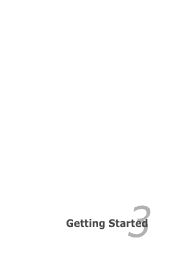Asus X54C Support Question
Find answers below for this question about Asus X54C.Need a Asus X54C manual? We have 1 online manual for this item!
Question posted by unclenovat on November 16th, 2013
Does The Asus X54c Come With A Start Up Or Recovery Disc?
The person who posted this question about this Asus product did not include a detailed explanation. Please use the "Request More Information" button to the right if more details would help you to answer this question.
Current Answers
There are currently no answers that have been posted for this question.
Be the first to post an answer! Remember that you can earn up to 1,100 points for every answer you submit. The better the quality of your answer, the better chance it has to be accepted.
Be the first to post an answer! Remember that you can earn up to 1,100 points for every answer you submit. The better the quality of your answer, the better chance it has to be accepted.
Related Asus X54C Manual Pages
User Manual - Page 2


... models 18 Right Side (on selected models 21
Left Side ...24 Rear Side (on selected models 26 Front Side (on selected models 27
Chapter 3: Getting Started Power System...30
Using AC Power 30 Using Battery Power 32 Battery Care...33 Powering ON the Notebook PC 34 The Power-On Self Test...
User Manual - Page 3


... models 70
Appendix Optional Accessories A-2
Optional Connections A-2 Operating System and Software A-3
System BIOS Settings A-4 Common Problems and Solutions A-7 Recovering Your Notebook PC A-13 Using Recovery Partition A-13 Using Recovery DVD (on selected models A-14 DVD-ROM Drive Information A-16 Blu-ray ROM Drive Information (on selected models A-18 Internal Modem Compliancy A-19...
User Manual - Page 6


... the Parts Gives you to the Notebook PC and this manual.
Introducing the Notebook PC Introduces you information on using the Notebook PC's components.
5. Getting Started Gives you to optional accessories and gives additional information. TIP: Tips for safe operation. There may be differences between your Notebook PC as follows:
WARNING...
User Manual - Page 22


...
drive in various models with different
optical drives.The Notebook PC's optical drive may support
compact discs (CD) and/or digital video discs (DVD) and
may have recordable (R) or re-writable (RW) capabilities. USB supports hot-...
disconnected without restarting the computer.
4
Optical Drive
The Notebook PC comes in Windows "Computer" and selecting Eject.
22
Notebook PC User Manual
User Manual - Page 30


... when bringing power adapters to support different power cords as well as 220V-240V outlets without setting switches or using power converters. Your Notebook PC comes with a universal AC-DC adapter. DO NOT connect the AC power cord to an AC outlet prior to connecting the DC plug to a different standard...
User Manual - Page 31


Seek servicing if you suspect a faulty AC-DC adapter.You may come with a faulty AC-DC adapter. Notebook PC User Manual
31
This Notebook PC may damage ... the Notebook PC or use . If a three-prong plug is smoke, burning scent, or extreme heat coming from the AC-DC adapter, seek servicing. If there is provided, you use a different adapter to power other electrical devices. ...
User Manual - Page 35


... for more effective scan and repair but the process will run Window's disk checking program: click Start > select Computer > right-click a hard disk drive icon > choose Properties > click the Tools tab > click Check Now > click Start.You can also select "Scan ... Notebook PC User Manual
35 To run slower.
Self Monitoring and...
User Manual - Page 37


... Notebook PC on the Notebook PC turns OFF when the battery pack is charged. The battery starts charging when the charge remaining in the future.
DO NOT leave the battery pack discharged.The... prolong battery life. A new battery pack must continued to be charged every three months to extend recovery capacity or else it may take twice the time when the Notebook PC is turned ON.The battery...
User Manual - Page 41


... Control
There are three power control methods for critical cooling when temperature exceeds the maximum safe upper limit. Notebook PC User Manual
41 Click the Start button and the arrowhead next to the lock icon to see this , RAM does not have to be OFF in case the Notebook PC should...
User Manual - Page 44


The other key, that looks like a Windows menu with the Windows Logo activates the Start menu located at the bottom left of the Windows desktop. Fn+Enter (extended keyboard): Toggles Windows "Calculator" application. Microsoft Windows Keys
There are for easy ...
User Manual - Page 75


... the native operating system. Notebook PC User Manual
A-3 A recovery disc is optional and includes an image of the factory pre-install. Support Software This Notebook PC comes with a support disc that have been preinstalled.The support disc does not include the operating system itself.The support disc is necessary, contact your dealer for web sites to...
User Manual - Page 79


... Common Problems and Solutions
Hardware Problem - Optical Disc The optical disc drive is disabled.
If the problem still exist, contact your system using the
recovery partition or DVD.
A.
Remove upgraded parts (RAM...and try MS System Restore to read or write discs.
1. If updating the BIOS does not help, try better quality discs and
try restoring your local service center and ...
User Manual - Page 81


.... check the power cord connections, otherwise visit a local service center for repair.
If none of the above help, try restoring your system using the recovery partition or disc. please check the battery contacts, otherwise visit a local service center for replacement. Wireless Card How to another location before recovering. Notebook PC User Manual...
User Manual - Page 84


... and update BIOS. Aptio Setup Utility - Copyright (C) 2010 American Megatrends, Inc. �M���a��i�n� Advanced Boot Security Save & Exit
Start Easy Flash ASUS FancyStart POST Logo Type Play POST Sound Speaker Volume Internal Pointing Device
[Disabled] [Static] [No] [4] [Enabled]
Press ENTER to run the utility to the...
User Manual - Page 85


... restores your Notebook PC's software to entire HD. Select the language you have problems with the recovery process. This option deletes only the first partition and allows you to keep other partitions,and to an authorized ASUS service center if you want to a network drive and make note of any customized configuration...
User Manual - Page 86


..."D"(60%). 6. Insert a blank
writable DVD into the optical drive and click Start to Microsoft, you may lose important data because of setting up Windows on the Window
desktop. 2.
Recover Windows to complete creating the recovery DVD.
Visit the ASUS website at www.asus.com for updated drivers and utilities. Remove the external hard disk...
User Manual - Page 87


... press [Esc] on bootup and select
the optical drive (may cause recovery failure. Select OK to start to boot from the Recovery DVD. 3.
Visit the ASUS website at www.asus.com for updated drivers and utilities. Notebook PC User Manual
A-15 Insert the Recovery DVD into the optical drive.Your Notebook
PC needs to complete the...
User Manual - Page 88


...a particular region (usually coded to the region at the expense of both CD and DVD discs.
Changing the region code after that all DVD movies be released for multiple regions, CSS ... CSS licensors are released for the last region setting. DVD-ROM Drive Information
The Notebook PC comes with this Notebook PC. Copyright laws require that will be purchased with an optional DVD-ROM ...
User Manual - Page 108


... ASUS product is complied with global environmental regulations.
A-36
Notebook PC User Manual Please refer to http://csr.asus.com.../english/Compliance.htm for our customers to be able to http://csr.asus.com/english/ Takeback... the packaging materials. In addition, ASUS disclose the relevant information based on regulation requirements ASUS is in line with :
Japan ...