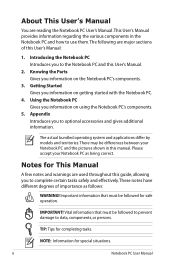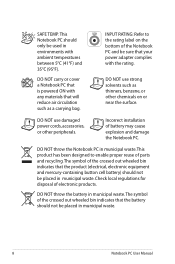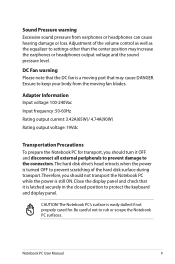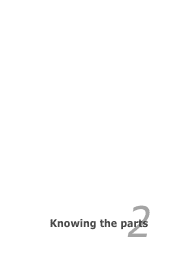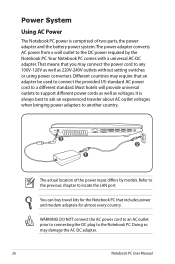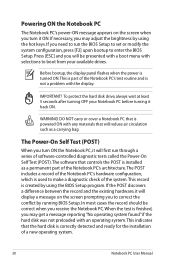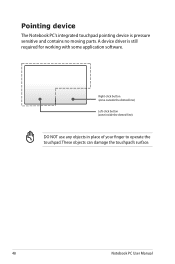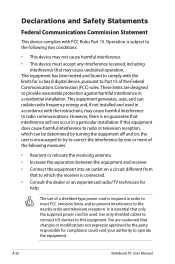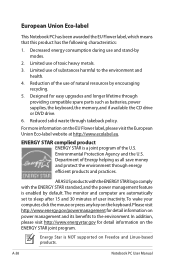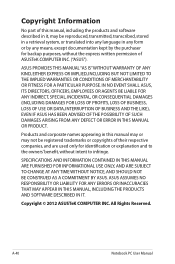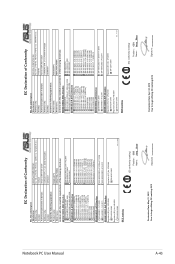Asus X45A Support Question
Find answers below for this question about Asus X45A.Need a Asus X45A manual? We have 1 online manual for this item!
Question posted by adamsyellowchevy on December 7th, 2013
Lost Screws And Parts
I have seemed to misplace all the screws, screw caps and other related small parts that are related to the removal of a screen. I was wondering if there was an exploded picture out there somewhere that i can use so i can buy the correct replacement parts, or at least a specific list that is related to the parts that are involved in the removal of a screen.
Current Answers
Related Asus X45A Manual Pages
Similar Questions
Dumb Question Of The Day -- Where Is The Numlock Key On The Asus X45a Keyboard?
Dumb question of the day -- where is the numlock key on the Asus X45A keyboard? Also I've set a cus...
Dumb question of the day -- where is the numlock key on the Asus X45A keyboard? Also I've set a cus...
(Posted by asus2013 11 years ago)
How To Boot From Cd
X45a-hcl112g
Just got this new Asus notebook. Comes with Windows 8. I am trying to boot from the DVD drive. I tri...
Just got this new Asus notebook. Comes with Windows 8. I am trying to boot from the DVD drive. I tri...
(Posted by aaronfay 11 years ago)
Could You Tell Me The Price Of The Battery For Assus Laptop N56v.
Could you please tell me the price for the battery for Assus Laptop N56V.
Could you please tell me the price for the battery for Assus Laptop N56V.
(Posted by srdjan555 11 years ago)