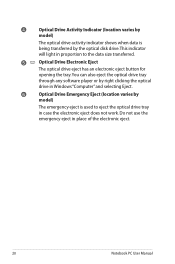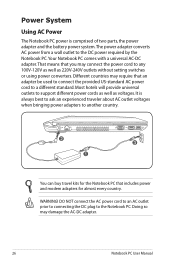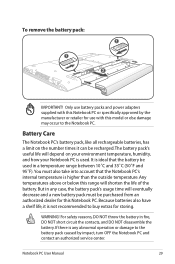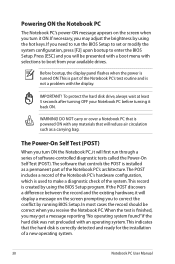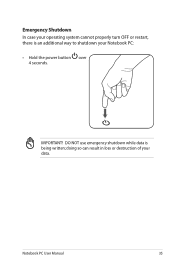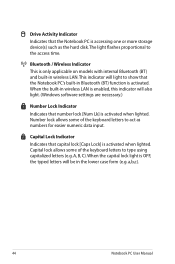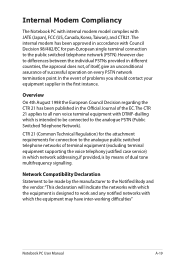Asus U56E Support Question
Find answers below for this question about Asus U56E.Need a Asus U56E manual? We have 1 online manual for this item!
Question posted by walteannmel on January 20th, 2014
Where To Buy A Replacement Laptop Case Asus U56e
The person who posted this question about this Asus product did not include a detailed explanation. Please use the "Request More Information" button to the right if more details would help you to answer this question.
Current Answers
Related Asus U56E Manual Pages
Similar Questions
What Is The Network Controller Driver In Other Devices On My U56e Laptop
(Posted by Gredi 9 years ago)
Where Can I Buy The Asus G750jh-db71 17.3' Rog Laptop In The Philippines?
I live in Leyte Philippines and I have tried to buy this laptop and everyone tells me there is no st...
I live in Leyte Philippines and I have tried to buy this laptop and everyone tells me there is no st...
(Posted by jwwpapa 10 years ago)