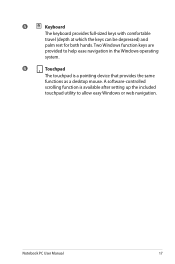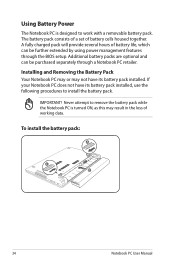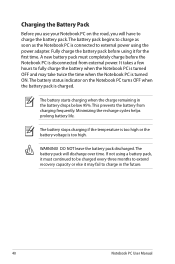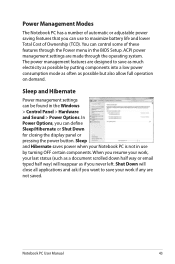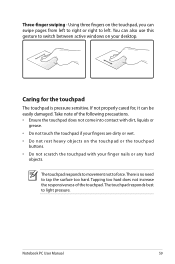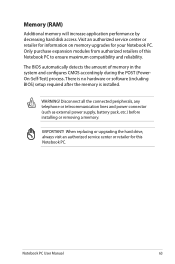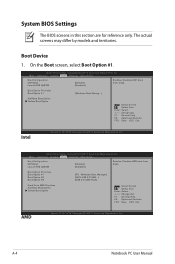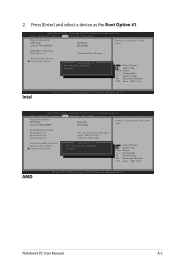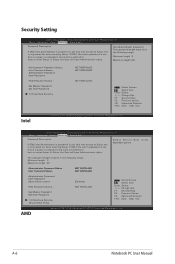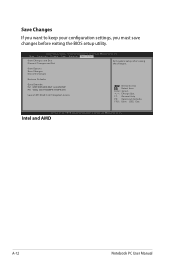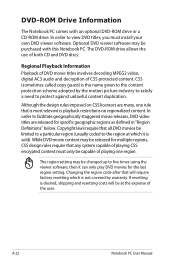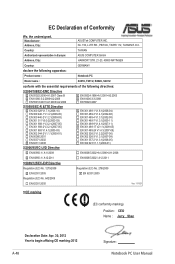Asus X401U Support Question
Find answers below for this question about Asus X401U.Need a Asus X401U manual? We have 1 online manual for this item!
Question posted by mickalisdozier on March 14th, 2015
Help I Need To Learn About Bios Reset
My child started playing with the Cmos and set a Password he doesnt remember, how do i reset the password.
Current Answers
Answer #1: Posted by Brainerd on March 14th, 2015 11:14 PM
Hi, please refer to the tutorial video here:
https://m.youtube.com/watch?v=wQWcjxh8oQM
https://m.youtube.com/watch?v=wQWcjxh8oQM
I hope this helps you!
Please press accept to reward my effort or post again with more details if not satisfied.
Regards, Brainerd
Related Asus X401U Manual Pages
Similar Questions
Can Asus X401u 's Cpu Be Upgraded
I just found out that my processor is i3 2nd generation equivalent (if I am not mistaken). I wanted ...
I just found out that my processor is i3 2nd generation equivalent (if I am not mistaken). I wanted ...
(Posted by lameliar1991 4 years ago)
Bios Reset?
can I reset bios?Settings were changed now screen is black after asus logo. Tried removing battery.
can I reset bios?Settings were changed now screen is black after asus logo. Tried removing battery.
(Posted by Fairiegirl143 8 years ago)
Bios Lock
how do i unlock my bios I forgot the password and can not access my pc
how do i unlock my bios I forgot the password and can not access my pc
(Posted by mikej21429 9 years ago)
What To Do To Fix My Asus X401u's Keyboard?
The keys of my laptop are malfunctioning. Whenever I type "1", it will show "12" for "6", it will be...
The keys of my laptop are malfunctioning. Whenever I type "1", it will show "12" for "6", it will be...
(Posted by andreiksolano 10 years ago)
I Have An Asus B53j Laptop. Where Do I Find The Cmos Battery?
I am locked out of my BIOS & the password that I'm confident I had put in place does not work. I...
I am locked out of my BIOS & the password that I'm confident I had put in place does not work. I...
(Posted by RichLHill3 11 years ago)