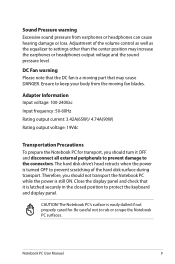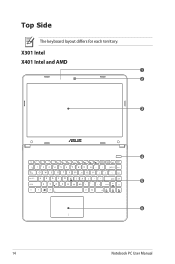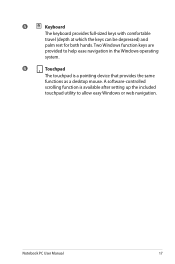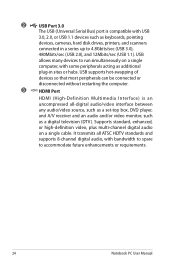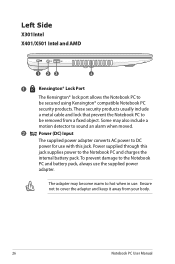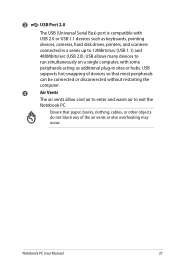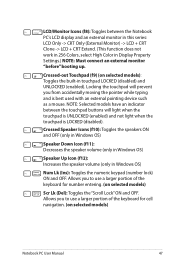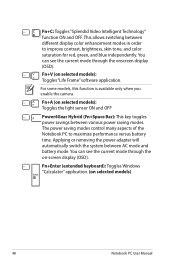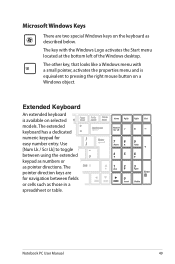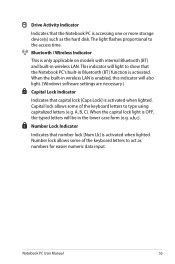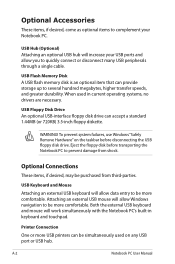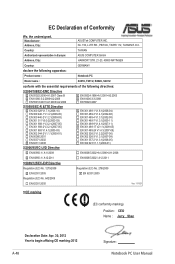Asus X401U Support Question
Find answers below for this question about Asus X401U.Need a Asus X401U manual? We have 1 online manual for this item!
Question posted by andreiksolano on September 24th, 2013
What To Do To Fix My Asus X401u's Keyboard?
The keys of my laptop are malfunctioning. Whenever I type "1", it will show "12" for "6", it will be "6t" and so on. half of the keys are like this. When I tried an external keyboard, it worked just fine. Any suggestions to fix it?
Current Answers
Answer #1: Posted by cljeffrey on September 27th, 2013 5:31 PM
Sounds like you may have some food particles in between the keys. Try blowing air on the keyboard. If you spilled something on the keyboard, this will also cause this issue. Regarding a solution, you have already found the solution. Use an external keyboard. Regarding repairing the keyboard, you will have to send the whole laptop in for repair and because the whole top cover will have to be replaced.
Related Asus X401U Manual Pages
Similar Questions
Can Asus X401u 's Cpu Be Upgraded
I just found out that my processor is i3 2nd generation equivalent (if I am not mistaken). I wanted ...
I just found out that my processor is i3 2nd generation equivalent (if I am not mistaken). I wanted ...
(Posted by lameliar1991 4 years ago)
After Formatting T, The Fn Key Functionalities Are Not Working. Any Driver Neede
after formatting the notebook , the functionalities with respect to 'Fn' keys are not working . any ...
after formatting the notebook , the functionalities with respect to 'Fn' keys are not working . any ...
(Posted by nishaddbabu 11 years ago)
Hardware Wlan Key Not Enabled, Not Work
i can not enabled Hotkey Fn-WLAN, only off. Sorry for my english.
i can not enabled Hotkey Fn-WLAN, only off. Sorry for my english.
(Posted by luna50 11 years ago)