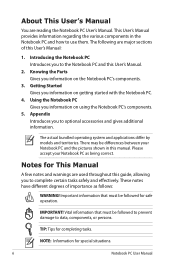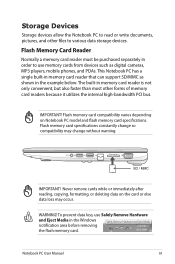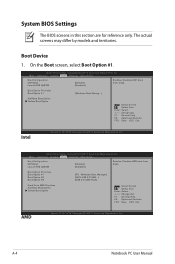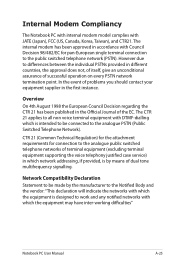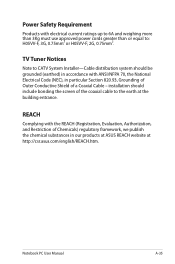Asus X401U Support and Manuals
Get Help and Manuals for this Asus item

Most Recent Asus X401U Questions
Can Asus X401u 's Cpu Be Upgraded
I just found out that my processor is i3 2nd generation equivalent (if I am not mistaken). I wanted ...
I just found out that my processor is i3 2nd generation equivalent (if I am not mistaken). I wanted ...
(Posted by lameliar1991 4 years ago)
Help I Need To Learn About Bios Reset
My child started playing with the Cmos and set a Password he doesnt remember, how do i reset the pas...
My child started playing with the Cmos and set a Password he doesnt remember, how do i reset the pas...
(Posted by mickalisdozier 9 years ago)
Asus X401u Cannot Install Win 7
(Posted by kagbon 9 years ago)
Bios Lock
how do i unlock my bios I forgot the password and can not access my pc
how do i unlock my bios I forgot the password and can not access my pc
(Posted by mikej21429 9 years ago)
Asus X401u Mic Wont Work
(Posted by nuPlane 9 years ago)
Asus X401U Videos
Popular Asus X401U Manual Pages
Asus X401U Reviews
We have not received any reviews for Asus yet.