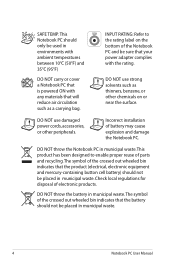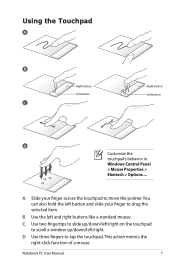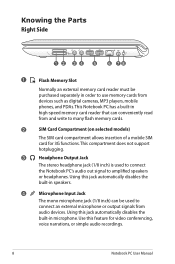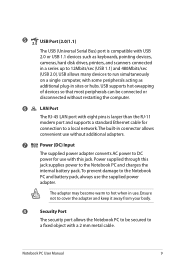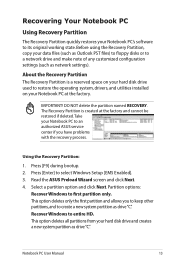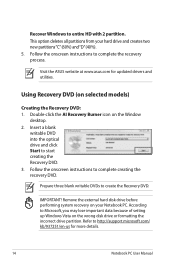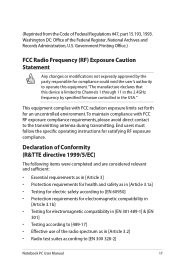Asus UL30A-A1 Support Question
Find answers below for this question about Asus UL30A-A1 - Thin And Light.Need a Asus UL30A-A1 manual? We have 1 online manual for this item!
Question posted by jsun2399 on October 29th, 2011
Print Command
When I want to print something from either ctrl P or the icon, the printer does not print. My other laptops work fine, but this problem has just surfaced this week. There was a msg to the right of the url earlier and it mentioned a message of "blocked." I cannot recall what it said. Do you think that this may be the cause of no printing?
Current Answers
Related Asus UL30A-A1 Manual Pages
Similar Questions
I Recently Bought A Asus Zenbook Ux 32a-r3502h Laptop.
I Th laptop came with Windows 7 Home Premium. I updated to Window 10 and everything has now been hor...
I Th laptop came with Windows 7 Home Premium. I updated to Window 10 and everything has now been hor...
(Posted by jpd61456 7 years ago)
My Asus Touchscreen 'screen' Laptop Will Not Turn On. Worked Fine Earlier.
(Posted by Anonymous-152173 8 years ago)
Light Of Power Button Of My Laptop Is Turned On But Widows Doesn't Come Up.
I have an Asus laptop with model No. of A42JP with having core i7 Intel processor and size of 14&rdq...
I have an Asus laptop with model No. of A42JP with having core i7 Intel processor and size of 14&rdq...
(Posted by hadisayad2002 10 years ago)
My Asus Laptop Is Not Detecting Removable Drives Quickly,it Is Taking Some Time.
about my laptop for not detecting pen drives quickly.
about my laptop for not detecting pen drives quickly.
(Posted by pranjaldil 12 years ago)