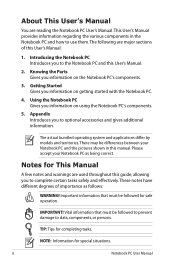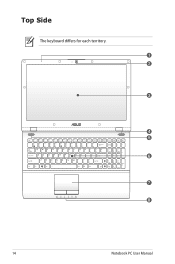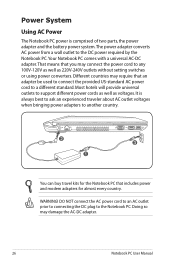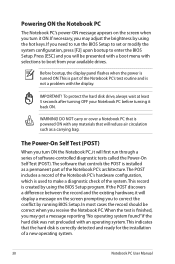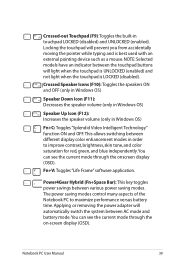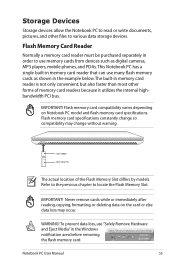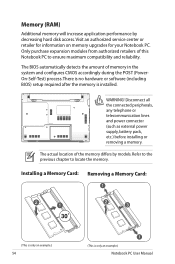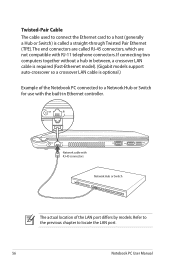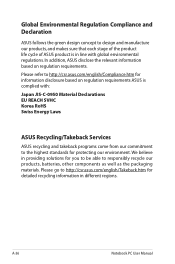Asus U56E Support Question
Find answers below for this question about Asus U56E.Need a Asus U56E manual? We have 1 online manual for this item!
Question posted by timmcm on January 7th, 2013
Is There A Difference Between An Asus X54c And A K54c?
I just bought an X54C but the system information on the laptop says it's a K54C, does anyone know a reason for this? When I also registered with Asus it automatically recognised it as a K54C. It says on the box and sticker that it's an X54C.
Current Answers
Answer #1: Posted by cljeffrey on January 11th, 2013 4:18 PM
Yes the K54C is the original name for this laptop. Once they added new features they have changed the model name to X54C.
Please provide me with your serial number so I can check what your actual unit it.
You can email me at [email protected]
ASUS strives to meet and exceeds our customer expectations within our warranty policy.
Regards,
Jeffrey
ASUS Customer Loyalty USA
Please provide me with your serial number so I can check what your actual unit it.
You can email me at [email protected]
ASUS strives to meet and exceeds our customer expectations within our warranty policy.
Regards,
Jeffrey
ASUS Customer Loyalty USA
Related Asus U56E Manual Pages
Similar Questions
?what Is The Difference Between Asus Laptop Model U43f-bba6 And U43f-bba7?
What is the difference between ASUS laptop model U43F-BBA6 and U43F-BBA7? Do they use the same batte...
What is the difference between ASUS laptop model U43F-BBA6 and U43F-BBA7? Do they use the same batte...
(Posted by dumao2000 8 years ago)
What Is The Difference Between Asus Laptop Model U43f-bba6 And U43f-bba7?
What is the difference between ASUS laptop model U43F-BBA6 and U43F-BBA7? Do they use the same batte...
What is the difference between ASUS laptop model U43F-BBA6 and U43F-BBA7? Do they use the same batte...
(Posted by dumao2000 8 years ago)
What Is The Network Controller Driver In Other Devices On My U56e Laptop
(Posted by Gredi 9 years ago)
What Is The Difference Between An Asus Bbl6 And An Asus Bal7 Laptop Computer?
(Posted by Anonymous-83146 11 years ago)