Asus U56E Support Question
Find answers below for this question about Asus U56E.Need a Asus U56E manual? We have 1 online manual for this item!
Question posted by hamfga on July 26th, 2014
I Can Not Found Bluetooth Device On Asus U56e
The person who posted this question about this Asus product did not include a detailed explanation. Please use the "Request More Information" button to the right if more details would help you to answer this question.
Current Answers
There are currently no answers that have been posted for this question.
Be the first to post an answer! Remember that you can earn up to 1,100 points for every answer you submit. The better the quality of your answer, the better chance it has to be accepted.
Be the first to post an answer! Remember that you can earn up to 1,100 points for every answer you submit. The better the quality of your answer, the better chance it has to be accepted.
Related Asus U56E Manual Pages
User Manual - Page 3


... Illustrations 48 Caring for the Touchpad 51 Automatic Touchpad Disabling 51 Storage Devices 53 Flash Memory Card Reader 53 Memory (RAM 54 Connections...55 Network Connection 55 Wireless LAN Connection (on selected models 57 Windows Wireless Network Connection 59 Bluetooth Wireless Connection(on selected models 61
Appendix Optional Accessories A-2
Optional Connections A-2 Operating...
User Manual - Page 4


...(for Notebook PC with built-in Modem A-33 European Union Eco-label A-35 ENERGY STAR complied product A-35 Global Environmental Regulation Compliance and Declaration A-36 ASUS Recycling/Takeback Services A-36 Copyright Information A-37 Limitation of Liability A-38 Service and Support A-38
Notebook PC User Manual
User Manual - Page 10
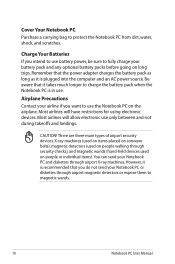
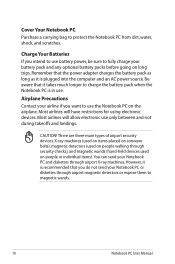
... magnetic detectors (used on people walking through security checks), and magnetic wands (hand-held devices used on long trips. You can send your battery pack and any optional battery packs before... between and not during takeoffs and landings. Most airlines will have restrictions for using electronic devices. Be aware that the power adapter charges the battery pack as long as it takes much...
User Manual - Page 16
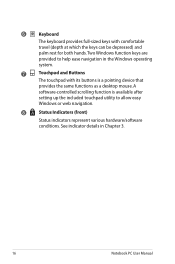
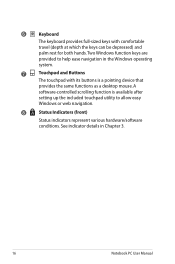
...
The touchpad with comfortable
travel (depth at which the keys can be depressed) and
palm rest for both hands. A
software-controlled scrolling function is a pointing device that
provides the same functions as a desktop mouse. 6
Keyboard
The keyboard provides full-sized keys with its buttons is available after
setting up the included...
User Manual - Page 19
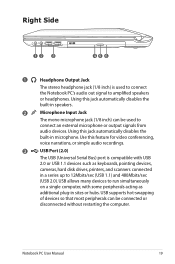
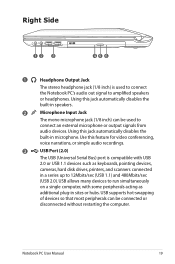
...1.1) and 480Mbits/sec
(USB 2.0).
Notebook PC User Manual
19 USB supports hot-swapping
of devices so that most peripherals can be connected or
disconnected without restarting the computer. Use this jack...a series up to
connect an external microphone or output signals from
audio devices. Right Side
12 3
45 6
1
Headphone Output Jack
The stereo headphone jack (1/8 inch)...
User Manual - Page 21


... to a local network. Notebook PC User Manual
21 The adapter may occur.
4
Display (Monitor) Output
The 15-pin D-sub monitor port supports a standard
VGA-compatible device such as a monitor or projector to exit the Notebook PC. Ensure that paper, books, clothing, cables, or other objects do not block any of the...
User Manual - Page 22
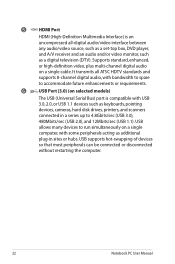
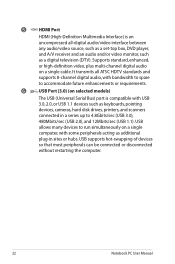
... plus multi-channel digital audio on a single
computer, with USB
3.0, 2.0, or USB 1.1 devices such as additional
plug-in a series up to 4.8Gbits/sec (USB 3.0),
480Mbits/sec (USB 2.0), and 12Mbits/sec... (USB 1.1). USB
allows many devices to run simultaneously on a single cable. 5 HDMI HDMI Port HDMI (High-Definition Multimedia ...
User Manual - Page 24


... Side
1
2
2
1
Flash Memory Slot
Normally an external memory card reader must be purchased separately in stereo speaker system allows you to use memory cards from devices such as digital cameras, MP3 players, mobile phones, and PDAs. The multimedia sound
system features an integrated digital audio controller
that can conveniently read from...
User Manual - Page 27


..., or extreme heat coming from the AC-DC adapter, seek servicing.
IMPORTANT! If there is not in use a properly grounded adapter to power other electrical devices. Notebook PC User Manual
27 WARNING!
THE POWER ADAPTER MAY BECOME WARM TO HOT WHEN IN USE. This Notebook PC may occur if you must...
User Manual - Page 38
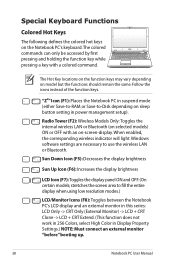
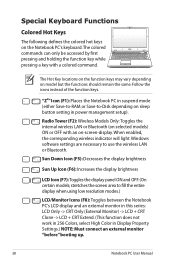
...should remain the same. Radio Tower (F2): Wireless Models Only:Toggles the internal wireless LAN or Bluetooth (on selected models) ON or OFF with a colored command. When enabled, the corresponding wireless ...icons instead of the function keys. stretches the screen area to use the wireless LAN or Bluetooth. The Hot Key locations on the function keys may vary depending on sleep button setting in...
User Manual - Page 39
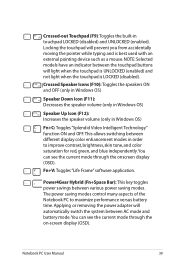
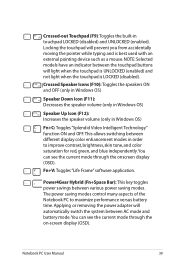
... OFF. Locking the touchpad will light when the touchpad is UNLOCKED (enabled) and not light when the touchpad is best used with an external pointing device such as a mouse.
You can see the current mode through the on-screen display (OSD). NOTE: Selected models have an indicator between AC mode and...
User Manual - Page 44
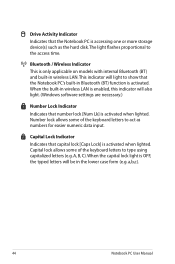
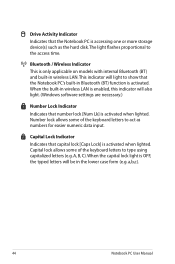
...B, C). Drive Activity Indicator Indicates that the Notebook PC is accessing one or more storage device(s) such as numbers for easier numeric data input. Capital lock allows some of the keyboard...the capital lock light is only applicable on models with internal Bluetooth (BT) and built-in Bluetooth (BT) function is activated. Bluetooth / Wireless Indicator This is OFF, the typed letters will...
User Manual - Page 61


... mobile phones You can wireless connect to add most Bluetooth devices.
1.
Press [FN+F2] repeatedly until wireless LAN icon and bluetooth icon are shown. or use it for connecting Bluetooth-enabled devices. You may be used to another computer or PDA and exchange files, share peripherals, or share Internet or network connections. Switch ON the...
User Manual - Page 62


... the Wireless Console icon in the left blue pane.
4. Right-click Bluetooth Network Connection and select View Bluetooth Network Devices.
5. Click Add a device to Network and Internet > Network and Sharing Center and then click Change adapter settings in the Windows notification area and select the Bluetooth icon.
3. From Control Panel, go to look for new...
User Manual - Page 63


Click Close to finish the setting.
Enter the Bluetooth security code into your device and start pairing.
8. The paired relationship is successfully built. Notebook PC User Manual
63 6. Select a Bluetooth-enabled device from the list and click Next.
7.
User Manual - Page 72


...with the AC adaptor to prevent damage caused by the accidental power loss.The ASUS battery pack has protection circuitry to prevent over-charging so it will not damage ... = A)
A-8
Notebook PC User Manual
Adapter power LED ON? (Y = 5, N = C) 5. Check "Device Manager" to see if there are any problems. 2. Hardware Problem - Do NOT remove the battery pack while using the following website...
User Manual - Page 76


...65533;i�n� Advanced Boot Security Save & Exit
ASUS FancyStart POST Logo Type Start Easy Flash Play POST Sound Speaker Volume Internal Pointing Device
[Disabled] [Static]
[No] [4] [Enabled]
... BIOS file and start updating (flashing) the BIOS. ASUS Tek. Easy Flash Utility FLASH TYPE: Generic Flash Type
Current Platform Platform: U56E Version: 103 Build Date: Sep 16 2010
New Platform...
User Manual - Page 77


... Outlook PST files) to USB storage devices or to a network drive and make note of any customized configuration settings (such as network settings). Read the ASUS Preload Wizard messages and click Next....PC
Using Recovery Partition
The Recovery Partition quickly restores your Notebook PC to an authorized ASUS service center if you have problems with the recovery process. Before using the Recovery ...
User Manual - Page 89
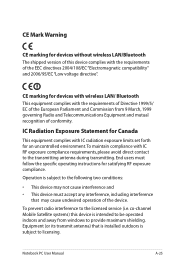
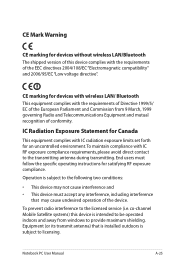
... limits set forth for an uncontrolled environment. Equipment (or its transmit antenna) that may not cause interference and • This device must follow the specific operating instructions for devices with wireless LAN/ Bluetooth This equipment complies with IC RF exposure compliance requirements, please avoid direct contact to provide maximum shielding.
IC Radiation Exposure...
User Manual - Page 103


... Shen
Declaration Date: May. 26, 2011 Year to begin affixing CE marking:2011
Signature
Notebook PC User Manual
A-39
Country:
TAIWAN
Authorized representative in Europe:
ASUS COMPUTER GmbH
Address, City:
HARKORT STR. 21-23, 40880 RATINGEN
Country:
GERMANY
declare the following apparatus:
Product name :
Notebook PC
Model name...
Similar Questions
What Is The Network Controller Driver In Other Devices On My U56e Laptop
(Posted by Gredi 9 years ago)
Is Bluetooth On My Laptop I Cant See Any Icons Asus X54c
(Posted by johnrimmerdawson 11 years ago)
Bluetooth Device Not Working
Hello, I can't see the bluetooth icon where it should be. I have installed the drivers from the asu...
Hello, I can't see the bluetooth icon where it should be. I have installed the drivers from the asu...
(Posted by larisaboblea 11 years ago)

