Asus U56E Support Question
Find answers below for this question about Asus U56E.Need a Asus U56E manual? We have 1 online manual for this item!
Question posted by mrjun on September 6th, 2014
Is Asus U56e Enabled For Bluetooth
The person who posted this question about this Asus product did not include a detailed explanation. Please use the "Request More Information" button to the right if more details would help you to answer this question.
Current Answers
There are currently no answers that have been posted for this question.
Be the first to post an answer! Remember that you can earn up to 1,100 points for every answer you submit. The better the quality of your answer, the better chance it has to be accepted.
Be the first to post an answer! Remember that you can earn up to 1,100 points for every answer you submit. The better the quality of your answer, the better chance it has to be accepted.
Related Asus U56E Manual Pages
User Manual - Page 3


... Flash Memory Card Reader 53 Memory (RAM 54 Connections...55 Network Connection 55 Wireless LAN Connection (on selected models 57 Windows Wireless Network Connection 59 Bluetooth Wireless Connection(on selected models 61
Appendix Optional Accessories A-2
Optional Connections A-2 Operating System and Software A-3
System BIOS Settings A-4 Common Problems and Solutions A-7 Recovering Your...
User Manual - Page 4


...(for Notebook PC with built-in Modem A-33 European Union Eco-label A-35 ENERGY STAR complied product A-35 Global Environmental Regulation Compliance and Declaration A-36 ASUS Recycling/Takeback Services A-36 Copyright Information A-37 Limitation of Liability A-38 Service and Support A-38
Notebook PC User Manual
User Manual - Page 8
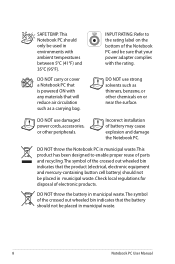
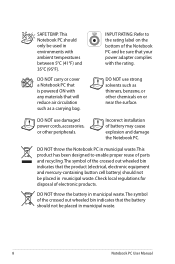
... product (electrical, electronic equipment and mercury-containing button cell battery) should not be placed in municipal waste.
Notebook PC User Manual
INPUT RATING: Refer to enable proper reuse of battery may cause explosion and damage the Notebook PC. This product has been designed to the rating label on or near the...
User Manual - Page 38
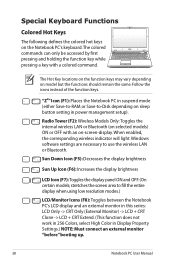
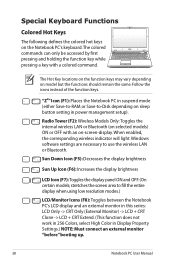
... remain the same.
Radio Tower (F2): Wireless Models Only:Toggles the internal wireless LAN or Bluetooth (on selected models) ON or OFF with a colored command. Sun Down Icon (F5): Decreases...: Must connect an external monitor "before" booting up.
38
Notebook PC User Manual When enabled, the corresponding wireless indicator will light. stretches the screen area to fill the entire display ...
User Manual - Page 39
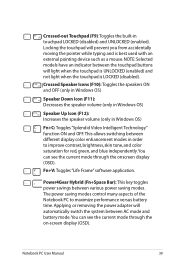
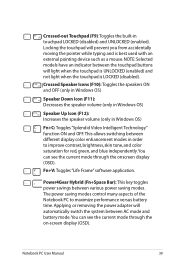
... OS)
Speaker Up Icon (F12): Increases the speaker volume (only in touchpad LOCKED (disabled) and UNLOCKED (enabled). Notebook PC User Manual
39
You can see the current mode through the on-screen display (OSD). The power...Locking the touchpad will light when the touchpad is UNLOCKED (enabled) and not light when the touchpad is best used with an external pointing device such as a mouse.
User Manual - Page 44
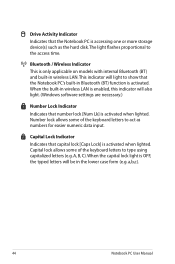
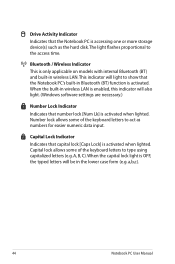
...using capitalized letters (e.g. a,b,c).
44
Notebook PC User Manual This indicator will be in Bluetooth (BT) function is activated.
A, B, C).
Drive Activity Indicator Indicates that the ... is activated when lighted. Bluetooth / Wireless Indicator This is only applicable on models with internal Bluetooth (BT) and built-in wireless LAN is enabled, this indicator will also light...
User Manual - Page 55


... an upgrade. After purchase, network can be category 5 or better (not category 3) with RJ-45 connectors on each end, to a network switching hub with "duplex" enabled.
User Manual - Page 59


... list again.
If you want to connect to from the list and click Connect to a network
1. Press [FN+F2] repeatedly until wireless LAN icon and Bluetooth icon are shown.
User Manual - Page 61


... mobile phone's capabilities, you need for cables for connecting Bluetooth-enabled devices. or use of Bluetooth-enabled devices may also make use it for SMS messaging. Press [FN+F2] repeatedly until wireless LAN icon and bluetooth icon are shown.
Examples of Bluetooth-enabled wireless keyboard or mouse. Bluetooth-enabled mobile phones You can be Notebook PCs, Desktop PCs, mobile...
User Manual - Page 62


... Click Add a device to Network and Internet > Network and Sharing Center and then click Change adapter settings in the Windows notification area and select the Bluetooth icon.
3. Or double click the Wireless Console icon in the left blue pane.
4.
User Manual - Page 63


Enter the Bluetooth security code into your device and start pairing.
8.
Click Close to finish the setting. Notebook PC User Manual
63 The paired relationship is successfully built. Select a Bluetooth-enabled device from the list and click Next.
7. 6.
User Manual - Page 67


... on territory) its original working order.
Contact your Notebook PC came pre-configured in good working state provided that provides BIOS, drivers and applications to enable hardware features, extend functionality, help manage your Notebook PC, or add functionality not provided by the native operating system. The choices and languages will depend...
User Manual - Page 71


... an engineer for assistance. You must backup all your local service center and
ask an engineer for assistance. System Unstable Cannot wake up from the ASUS website.
User Manual - Page 72


... try again. 4. If the problem is left in camera does not work correctly.
1.
Able to see BIOS (ASUS Logo)? (Y = 3, N = A) 3. Hardware Problem - Diagnostics:
1. Battery Battery maintenance.
1. Able to load... Problem - Do NOT remove the battery pack while using the following website: http://member.asus.com/login.aspx?SLanguage=en-us
2. Power On by Adapter only? (Y = 6, ...
User Manual - Page 74


...remove the additional memory, and power ON to see if the problem is available on the ASUS website.
Unknown Reason - These utilities and BIOS files can be an "Open policy file error...lose power during the BIOS flashing process. Check your system.Try to protect yourself from the ASUS website. WARNING! CAUTION! Software Problem - Remove additional memory. If you have installed software ...
User Manual - Page 76


...: Generic Flash Type
Current Platform Platform: U56E Version: 103 Build Date: Sep 16 2010
New Platform Platform: Unkown Version: Unkown Build Date: Unkown
FS0 FS1 FS2
[ ]: Switch [ ] : Choose [q] : Exit
5. ASUS Tek. Intel Virtualization Technology Legacy USB Support USB CHARGE SATA Configuration Intel(R) AT Configurations
[Enabled] [Enabled] [Disable]
: Select Screen : Select Item Enter...
User Manual - Page 77


... PC at the factory and cannot be restored if deleted.
Using the Recovery Partition:
1. Read the ASUS Preload Wizard messages and click Next. 5. Press [F9] during bootup. 2. This option deletes all ... Outlook PST files) to USB storage devices or to select Windows Setup [EMS Enabled]. 3. Before using the Recovery Partition, copy your hard disk drive and creates a new system partition as ...
User Manual - Page 78


... recovery DVD. Double-click the AI Recovery Burner icon on your hard drive and creates two new partitions"C"(40%) and"D"(60%). 6.
Visit the ASUS website at www.asus.com for updated drivers and utilities. Prepare enough blank writable DVDs as instructed to entire HD with two partitions. Remove the external hard disk...
User Manual - Page 99


...For more information on power management and its benefits to the environment and
health. 4. All ASUS products with the ENERGY STAR logo comply with the ENERGY STAR standard, and the power ... of the use of natural resources by default. ENERGY STAR complied product
ENERGY STAR is enabled by encouraging
recycling. 5. Designed for detail information on the ENERGY STAR joint program. In...
User Manual - Page 103


.... 150, LI-TE RD., PEITOU, TAIPEI 112, TAIWAN R.O.C.
Country:
TAIWAN
Authorized representative in Europe:
ASUS COMPUTER GmbH
Address, City:
HARKORT STR. 21-23, 40880 RATINGEN
Country:
GERMANY
declare the following apparatus:
Product name :
Notebook PC
Model name :
U56E, PRO5RE, X5RE
conform with the essential requirements of Conformity
We, the undersigned,
Manufacturer:
Address...
Similar Questions
How To Enable Bluetooth? The Toggle In The Settings Is Always Grayed-out.
I'm using Windows 8 64bit version. I installed the driver, Bluetooth_Foxcoon_Win8_64_Z907112, from A...
I'm using Windows 8 64bit version. I installed the driver, Bluetooth_Foxcoon_Win8_64_Z907112, from A...
(Posted by donzzycdo 10 years ago)

