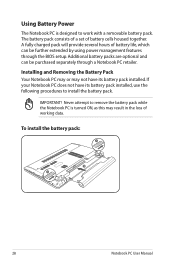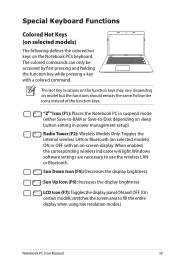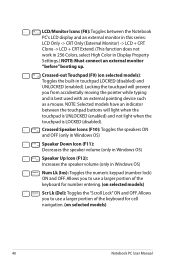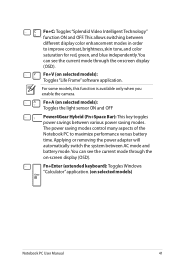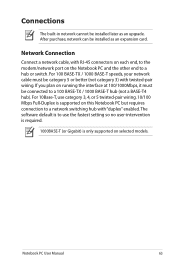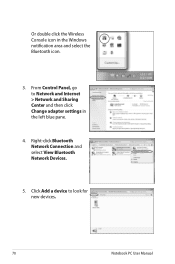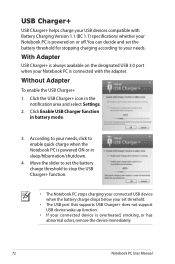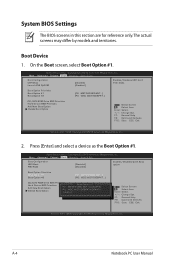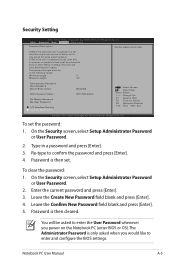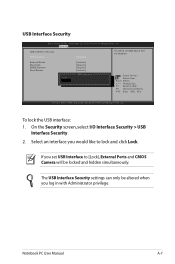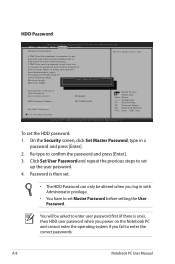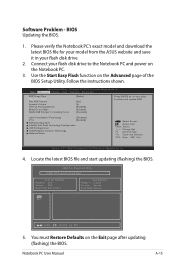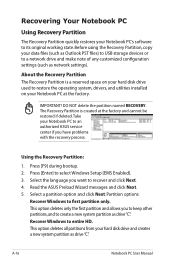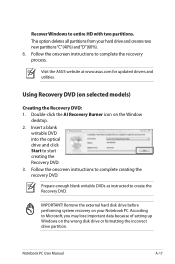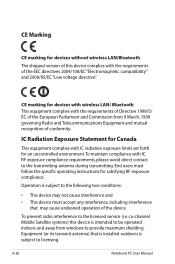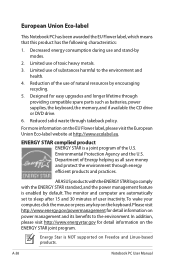Asus X55C Support Question
Find answers below for this question about Asus X55C.Need a Asus X55C manual? We have 1 online manual for this item!
Question posted by donzzycdo on October 12th, 2013
How To Enable Bluetooth? The Toggle In The Settings Is Always Grayed-out.
I'm using Windows 8 64bit version. I installed the driver, Bluetooth_Foxcoon_Win8_64_Z907112, from ASUS website. There's also another driver, Bluetooth_Atheros_Win8_32_64_Z800214, but have'nt tried installing it yet.
Current Answers
Answer #1: Posted by TechSupport101 on October 27th, 2013 4:36 AM
Hi, please refer in the link below.
Thank you!
http://www.ehow.com/how_6979795_turn-bluetooth-asus-laptop.html
Related Asus X55C Manual Pages
Similar Questions
How Can I Remove Bios Asus X55c Password
how can i remove bios asus x55c password
how can i remove bios asus x55c password
(Posted by millatforex 9 years ago)