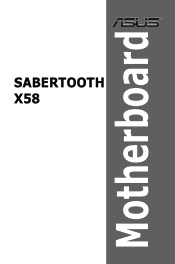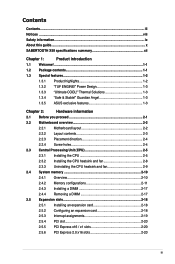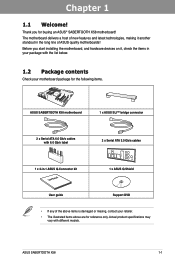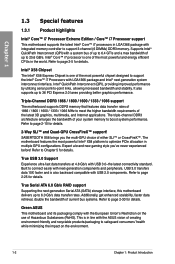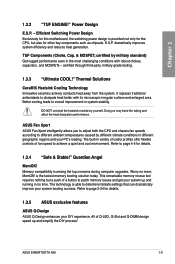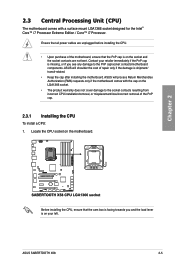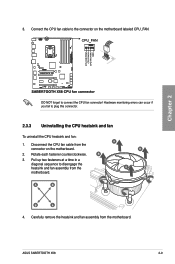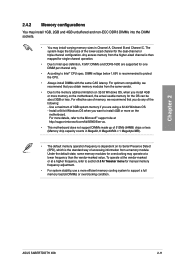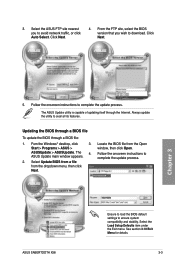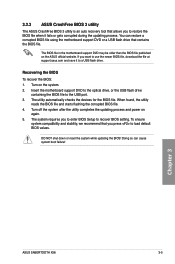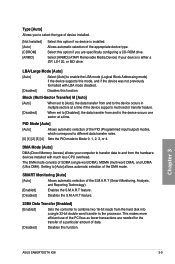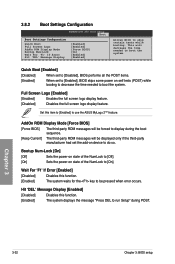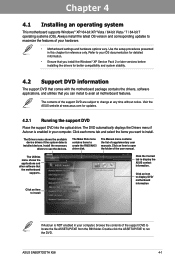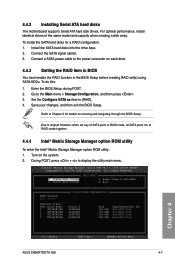Asus SABERTOOTH X58 Support Question
Find answers below for this question about Asus SABERTOOTH X58.Need a Asus SABERTOOTH X58 manual? We have 1 online manual for this item!
Question posted by medichit on November 8th, 2023
Sabtox58.rom File Needed
Current Answers
Answer #1: Posted by SonuKumar on November 8th, 2023 9:49 AM
To replace the Sabtox58.rom file, you will need to create a bootable USB drive. You can create a bootable USB drive using the Rufus tool. Once you have created a bootable USB drive, you can copy the Sabtox58.rom file to the USB drive.
Once you have updated or replaced the Sabtox58.rom file, you should be able to boot your ASUS Sabertooth X58 motherboard normally.
Here are the steps on how to update or replace the Sabtox58.rom file:
Download the latest version of the Sabtox58.rom file from the ASUS website.
Extract the Sabtox58.rom file to a USB drive.
Insert the USB drive into the ASUS Sabertooth X58 motherboard.
Boot the motherboard into the BIOS settings.
Select the EZ Flash 2 utility.
Select the Sabtox58.rom file from the USB drive.
Click the Flash button.
Wait for the flash process to complete.
Restart the motherboard.
If you are still having problems booting your ASUS Sabertooth X58 motherboard, you may need to contact ASUS support for further assistance.
Please respond to my effort to provide you with the best possible solution by using the "Acceptable Solution" and/or the "Helpful" buttons when the answer has proven to be helpful.
Regards,
Sonu
Your search handyman for all e-support needs!!
Related Asus SABERTOOTH X58 Manual Pages
Similar Questions
My K8N-E ROM file is missing and cannot locate MoBo installation manual - what next please?
Hello. How do I turn on TMP on my sabertooth x58 BIOS?
I have an Asus P5VD@-VM motherboard that will not boot or go into bios settings. The screen is askin...