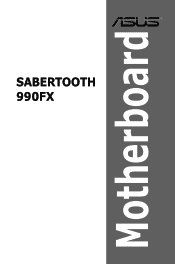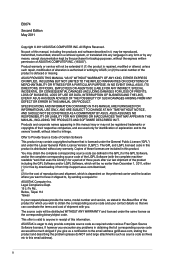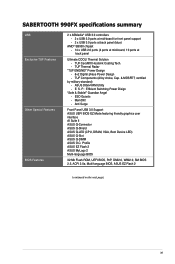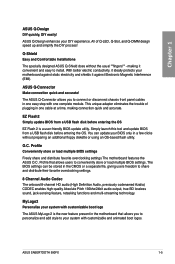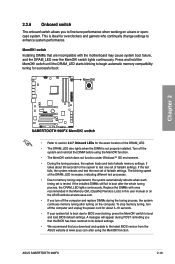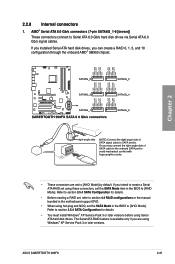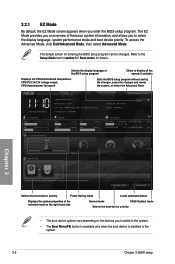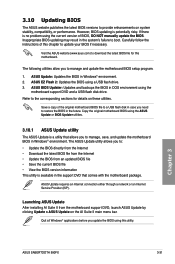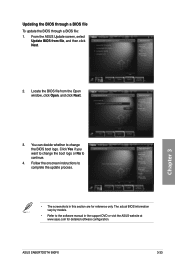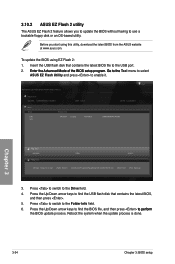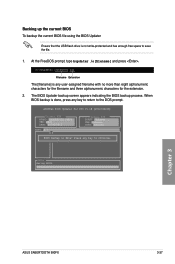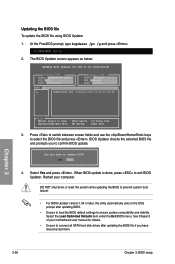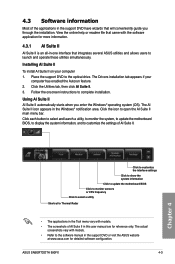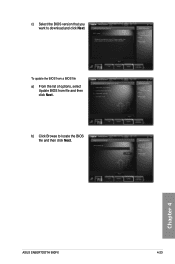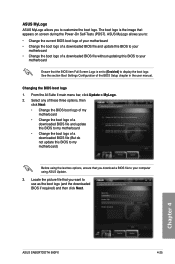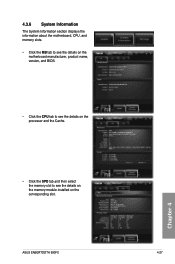Asus SABERTOOTH 990FX Support Question
Find answers below for this question about Asus SABERTOOTH 990FX.Need a Asus SABERTOOTH 990FX manual? We have 1 online manual for this item!
Question posted by Sashah on January 14th, 2014
What Is Name Of Bios File To Be Downloaded For 990fx R 2.0
The person who posted this question about this Asus product did not include a detailed explanation. Please use the "Request More Information" button to the right if more details would help you to answer this question.
Current Answers
Related Asus SABERTOOTH 990FX Manual Pages
Similar Questions
Bios Download
Necesito descargar el Bios de la H81M-CT y no lo encuentro ni en la página oficial de Asus. Si ...
Necesito descargar el Bios de la H81M-CT y no lo encuentro ni en la página oficial de Asus. Si ...
(Posted by roddy840925 5 years ago)
How To Flash Bios Asus Sabertooth 990fx In Nfts
(Posted by charlvickto 10 years ago)