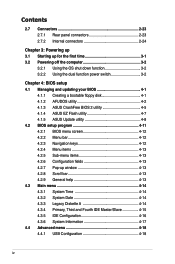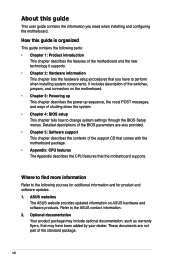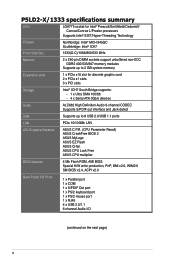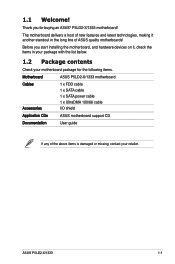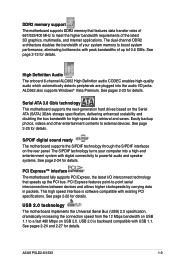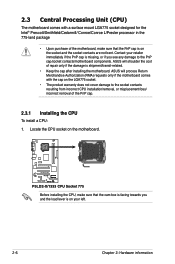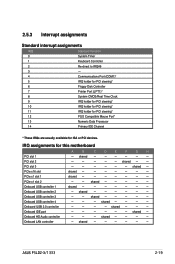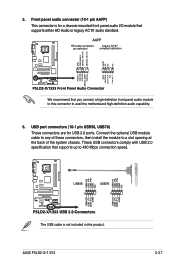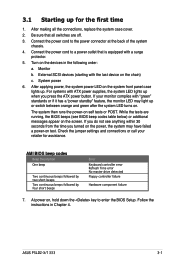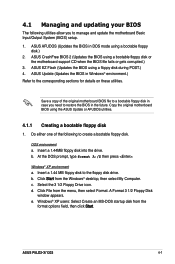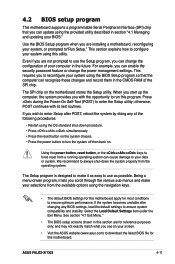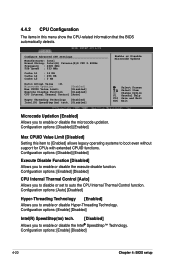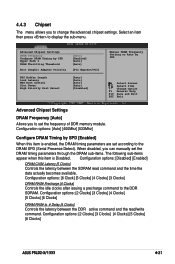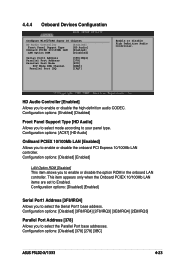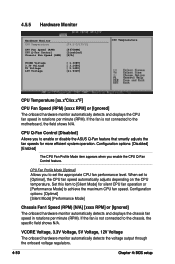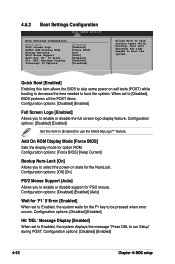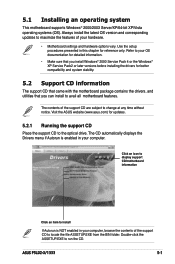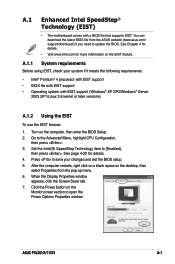Asus P5LD2-X 1333 Support Question
Find answers below for this question about Asus P5LD2-X 1333.Need a Asus P5LD2-X 1333 manual? We have 3 online manuals for this item!
Question posted by shahrammortazavi on July 3rd, 2013
How Setup F Control Panel Please Help
Can you help me please for f control panel for setup power on case
Current Answers
Related Asus P5LD2-X 1333 Manual Pages
Similar Questions
1 Set Of Pins Has 3 Pins.please Show How They Fit On F Panel. Then The Rest.
Never found exact diagram for the motherboard on the asus p5ld2-vm dh.They all had sets of 2 pins fi...
Never found exact diagram for the motherboard on the asus p5ld2-vm dh.They all had sets of 2 pins fi...
(Posted by rollycoaster 7 years ago)
Ai Tuner Sabertooth 990fx Computer Won't Boot
(Posted by sdccyberb 10 years ago)
Support For Ram And Processor?
Is this support for ddr2 ram and quad 2 core processor ? What is price?
Is this support for ddr2 ram and quad 2 core processor ? What is price?
(Posted by aashurai1981 10 years ago)
Motherboard Asus M5a88-v Evo, Problem Is Hard Drive Does Not Sleep, Please Help.
Motherboard ASUS M5A88-V EVO, problem is hard drive does not sleep, please help.
Motherboard ASUS M5A88-V EVO, problem is hard drive does not sleep, please help.
(Posted by vttnguyen 10 years ago)
Will Ddr2 Support Ddr3?
My Machine : ASUSTek Computer INC, P5LD2-X/1333, DDR2 PC2-6400, Will it can take DDR3 RAM? How c...
My Machine : ASUSTek Computer INC, P5LD2-X/1333, DDR2 PC2-6400, Will it can take DDR3 RAM? How c...
(Posted by xuliying168 11 years ago)