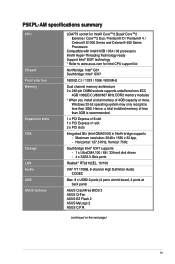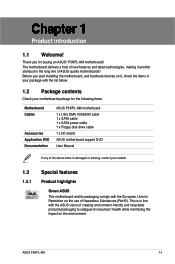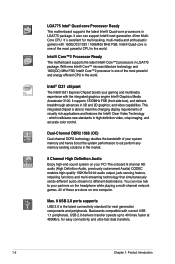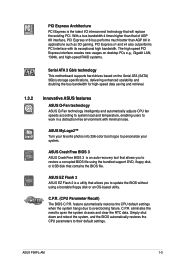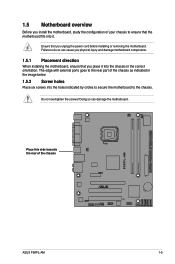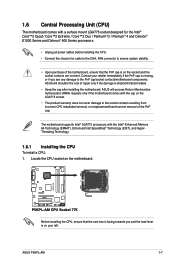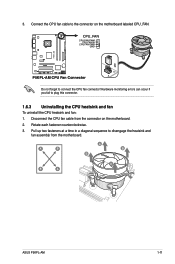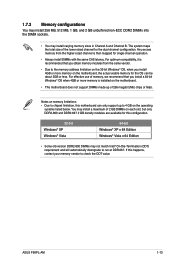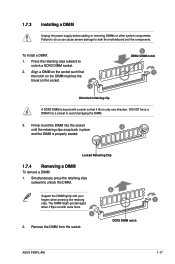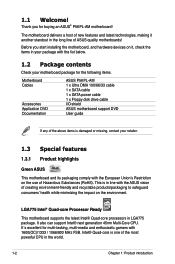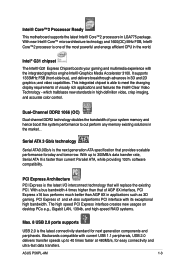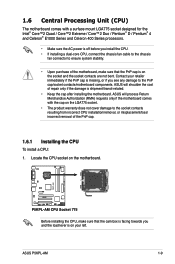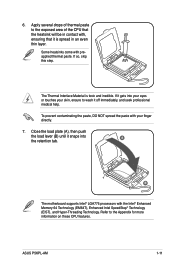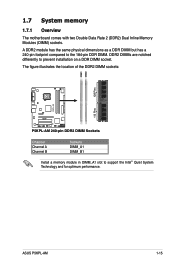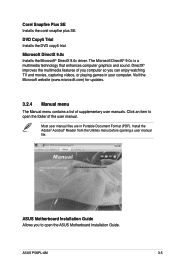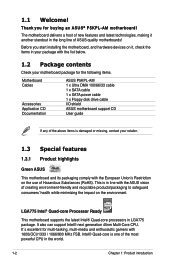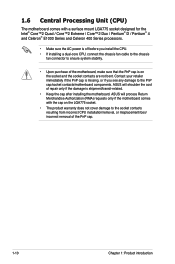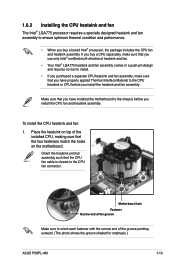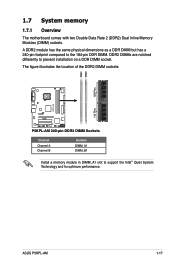Asus P5KPL-AM Support Question
Find answers below for this question about Asus P5KPL-AM - SE Motherboard And Intel Core 2 Duo.Need a Asus P5KPL-AM manual? We have 5 online manuals for this item!
Question posted by z250DC on September 3rd, 2014
Only Will Buy The 'asus P5kpl-am' Motherboard
The person who posted this question about this Asus product did not include a detailed explanation. Please use the "Request More Information" button to the right if more details would help you to answer this question.
Current Answers
Related Asus P5KPL-AM Manual Pages
Similar Questions
My Pc Restarts After Every 2-3 Minutes .motherboard Is Asus P5kpl-am/ps.please G
(Posted by abhijaimishra 10 years ago)
About Assus P5q Green Motherboard
a wnt to know evry thing about mother board assus p5q green?
a wnt to know evry thing about mother board assus p5q green?
(Posted by mohamed55 11 years ago)
Motherboard Led Blinking
I have a problem with asus motherboard, when i power up i have notice that the Led blink on trhe mo...
I have a problem with asus motherboard, when i power up i have notice that the Led blink on trhe mo...
(Posted by deepsolutions 11 years ago)