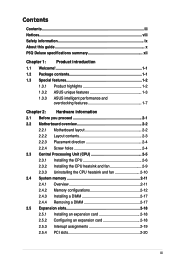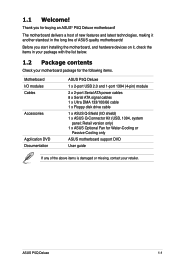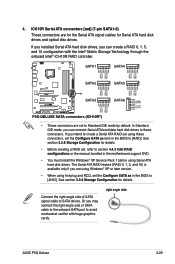Asus P5Q Deluxe Support Question
Find answers below for this question about Asus P5Q Deluxe - Motherboard - ATX.Need a Asus P5Q Deluxe manual? We have 3 online manuals for this item!
Question posted by mohamed55 on April 3rd, 2013
About Assus P5q Green Motherboard
Current Answers
Answer #1: Posted by tintinb on April 3rd, 2013 5:42 PM
http://reviews.cnet.com/motherboards/asus-p5q-deluxe-motherboard/4507-3049_7-33318942.html
Here are some of the features:
Processor Compatibility
- Celeron Dual Core,
- Pentium Dual Core,
- Core 2 Quad,
- Core 2 Duo,
- Core 2 Extreme,
- Celeron
Expansion Slots
- 1 x CPU,
- 4 x DIMM 240-pin,
- 2 x PCIe 2.0 x16,
- 1 x PCIe x16,
- 2 x PCIe x1,
- 2 x PCI
If you have more questions, please don't hesitate to ask here at HelpOwl. Experts here are always willing to answer your questions to the best of our knowledge and expertise.
Regards,
Tintin
Answer #2: Posted by cljeffrey on April 5th, 2013 3:22 PM
http://support.asus.com/knowledge.aspx?SLanguage=en&p=1&s=22&m=P5Q-E&os=&hashedid=ogZlrSeVzUh9MKLO
Related Asus P5Q Deluxe Manual Pages
Similar Questions
I just recieved an HP Pavillian with an Alcatraz Intel 850 ATX Motherboard. It won't boot up. I get ...
My Machine : ASUSTek Computer INC, P5LD2-X/1333, DDR2 PC2-6400, Will it can take DDR3 RAM? How c...
Re: Asus P5Q SE2 (Motherboard) Subject: S/PDIF Out Port To whom it may concer, Hello. My name i...
I need the manual for an Asus M3A78-EMH HDMI Socket AM2+AMD 780G/Hybrid CrossFireX/HDMI/A&V&...