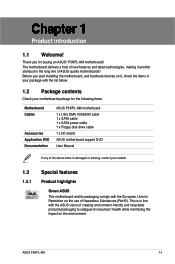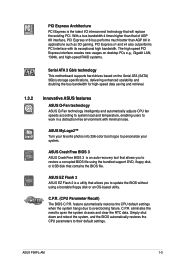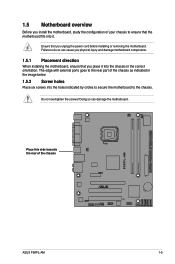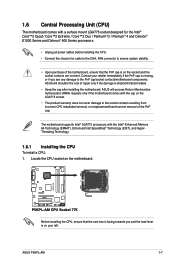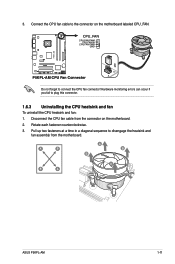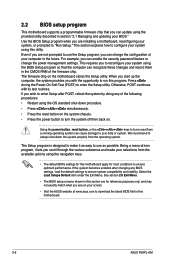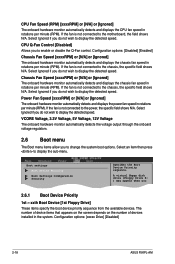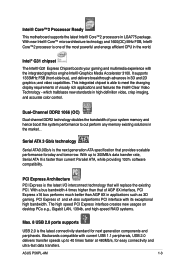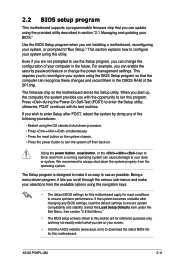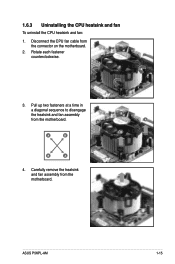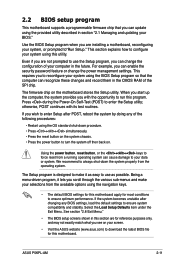Asus P5KPL-AM Support Question
Find answers below for this question about Asus P5KPL-AM - SE Motherboard And Intel Core 2 Duo.Need a Asus P5KPL-AM manual? We have 5 online manuals for this item!
Question posted by abhijaimishra on August 21st, 2013
My Pc Restarts After Every 2-3 Minutes .motherboard Is Asus P5kpl-am/ps.please G
The person who posted this question about this Asus product did not include a detailed explanation. Please use the "Request More Information" button to the right if more details would help you to answer this question.
Current Answers
Related Asus P5KPL-AM Manual Pages
Similar Questions
Only Will Buy The 'asus P5kpl-am' Motherboard
(Posted by z250DC 9 years ago)
Pc Cannot Boot Up(using Motherboard Asus F1a75v-pro)
Good day. When I want to start PC,it cannot boot up.The DRAM LED inside motherboard will light up co...
Good day. When I want to start PC,it cannot boot up.The DRAM LED inside motherboard will light up co...
(Posted by raynewkh 10 years ago)
Mem-test How Does It Work ???
Every time my pc has too boot the motherboard needs to do the mem-test . So how does it work because...
Every time my pc has too boot the motherboard needs to do the mem-test . So how does it work because...
(Posted by pallastor6770 11 years ago)
Motherboard Led Blinking
I have a problem with asus motherboard, when i power up i have notice that the Led blink on trhe mo...
I have a problem with asus motherboard, when i power up i have notice that the Led blink on trhe mo...
(Posted by deepsolutions 11 years ago)