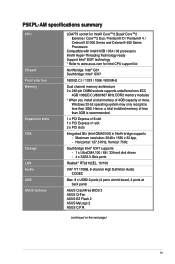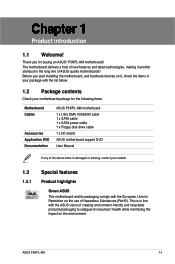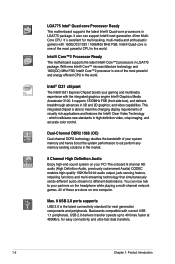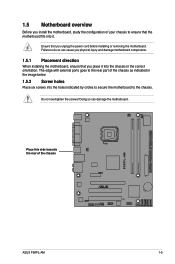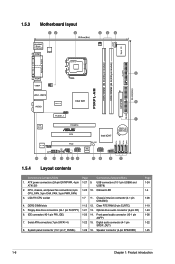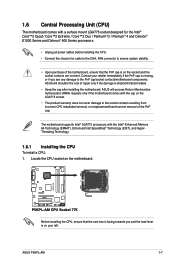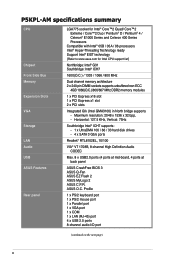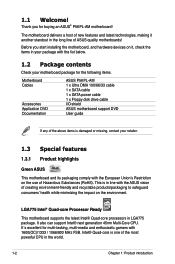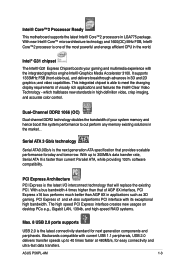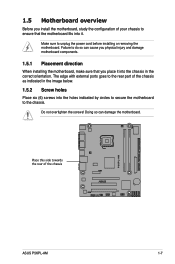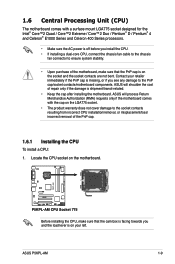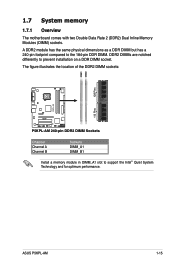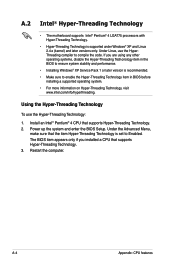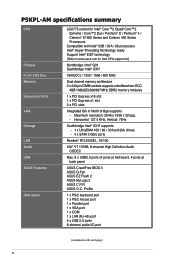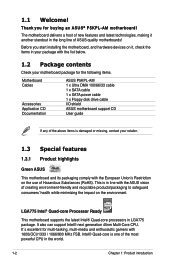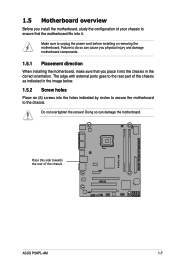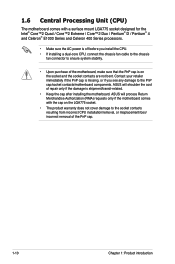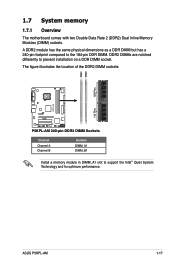Asus P5KPL-AM Support Question
Find answers below for this question about Asus P5KPL-AM - SE Motherboard And Intel Core 2 Duo.Need a Asus P5KPL-AM manual? We have 5 online manuals for this item!
Question posted by deepsolutions on November 22nd, 2012
Motherboard Led Blinking
I have a problem with asus motherboard,
when i power up i have notice that the Led blink on trhe motherboard but it won't start-up and the fan seem not turn on.
Pls.advice
Current Answers
Answer #1: Posted by cljeffrey on November 26th, 2012 4:49 PM
Here is a link below to help you with the support of your motherboard.
http://support.asus.com/knowledge.aspx?SLanguage=en&p=1&s=22&m=P5KPL-AM&os=&hashedid=xs6iinKxu0y5agcg
Did you recheck all your connections? Did you try shutting off the motherboard and try reseating and double checking connectors. What kind of blinking are you experiencing. Is it a green or red. Does it blink a certain number of times?
If you have any questions or comments you can email me at [email protected] which I reside in the U.S
ASUS strives to meet and exceeds our customer expectations within our warranty policy.
Regards,
Jeffrey
ASUS Customer Loyalty
ASUS strives to meet and exceeds our customer expectations within our warranty policy.
Regards,
Jeffrey
ASUS Customer Loyalty
Related Asus P5KPL-AM Manual Pages
Similar Questions
My Sb_pwr Led Lights Up But My Computer Won't Turn On
(Posted by cdtconnor241 9 years ago)
Only Will Buy The 'asus P5kpl-am' Motherboard
(Posted by z250DC 9 years ago)
Asus A8m2n-la Nodus3 Motherboard Needs Replaced. Are There Instructions?
This motherboard is in a HP Pavillion Media Center M7640n desktop computer. It is not starting, fans...
This motherboard is in a HP Pavillion Media Center M7640n desktop computer. It is not starting, fans...
(Posted by Cadman58 10 years ago)
My Pc Restarts After Every 2-3 Minutes .motherboard Is Asus P5kpl-am/ps.please G
(Posted by abhijaimishra 10 years ago)