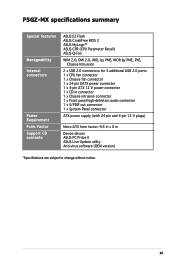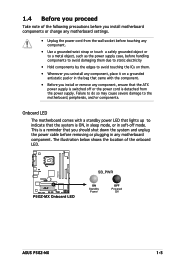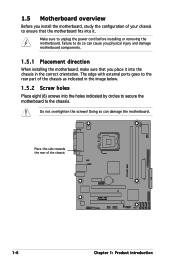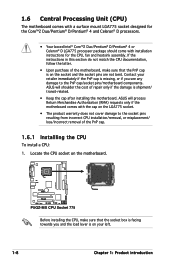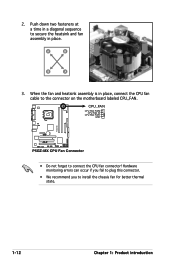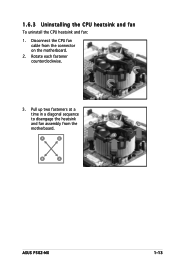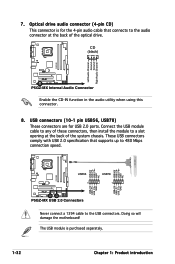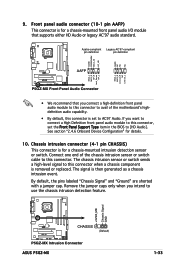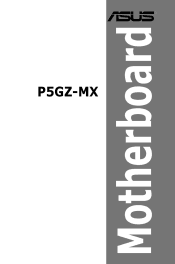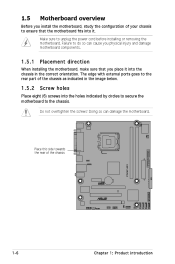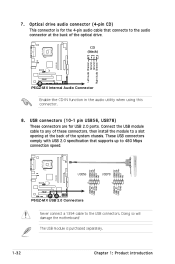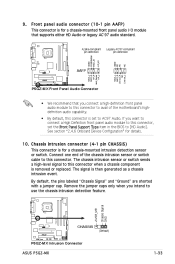Asus P5GZ-MX Support Question
Find answers below for this question about Asus P5GZ-MX.Need a Asus P5GZ-MX manual? We have 2 online manuals for this item!
Question posted by Deeponline78 on July 19th, 2013
Usb Problems
I have P5GC-MX1333 Mother Board and Having some Problem with Usb Device whenever I connect any Removable Deveice to It shows msg "USB Device Not Recognized" Will you please Tell me a solution about it Thanks.
Current Answers
Answer #1: Posted by TommyKervz on July 20th, 2013 3:13 AM
Greetings - You board's drivers can be downloaded from here (only select the correct operating system version first)
http://support.asus.com/download.aspx?SLanguage=en-us&m=p5gz-mx
You board's manuals can be obtained from here
http://www.helpowl.com/manuals/Asus/P5GZMX/132014
Unfortunately the issue may also stem on a hardware defect (in which case you will need to a service techman to diagnos the problem area)
http://support.asus.com/download.aspx?SLanguage=en-us&m=p5gz-mx
You board's manuals can be obtained from here
http://www.helpowl.com/manuals/Asus/P5GZMX/132014
Unfortunately the issue may also stem on a hardware defect (in which case you will need to a service techman to diagnos the problem area)
Related Asus P5GZ-MX Manual Pages
Similar Questions
How You Can Update The Bios On The Asus Z97-k Motherboard.
how you can update the BIOS on the Asus Z97-K motherboard.
how you can update the BIOS on the Asus Z97-K motherboard.
(Posted by duhragunjot 1 year ago)
My Windows Do Not Detect The Network Adapter At Motherboard M3a79-t Deluxe
my windows do not detect "properly installed network adapter" at motherboard m3a79-t deluxe also I d...
my windows do not detect "properly installed network adapter" at motherboard m3a79-t deluxe also I d...
(Posted by lz1lg 8 years ago)
Sound Problem
I Am Install Sound Driver But My Speaker Is Not Running & Show Volume Icons On My Pc . I Have A ...
I Am Install Sound Driver But My Speaker Is Not Running & Show Volume Icons On My Pc . I Have A ...
(Posted by dheerajmkap 9 years ago)
Usb 3.0 Question
I would just like to know if it would be possible to connect a front panel usb 3.0 to this motherboa...
I would just like to know if it would be possible to connect a front panel usb 3.0 to this motherboa...
(Posted by heinrichsmal 11 years ago)
Asus P5-gc Mx/1333 Mother Board It Is Giving The Eror 'cpu Overclocking Eror'
(Posted by kpsadique 13 years ago)