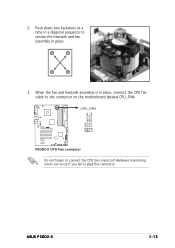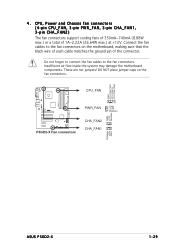Asus P5GD2-X Support Question
Find answers below for this question about Asus P5GD2-X.Need a Asus P5GD2-X manual? We have 2 online manuals for this item!
Question posted by Vicsumma on August 14th, 2014
How To Update Asus P5gd2-x Bios
The person who posted this question about this Asus product did not include a detailed explanation. Please use the "Request More Information" button to the right if more details would help you to answer this question.
Current Answers
Related Asus P5GD2-X Manual Pages
Similar Questions
How You Can Update The Bios On The Asus Z97-k Motherboard.
how you can update the BIOS on the Asus Z97-K motherboard.
how you can update the BIOS on the Asus Z97-K motherboard.
(Posted by duhragunjot 1 year ago)
Changed My Os To Windows7, The Audio Driver Won't Start And I Have No Sound.
I have M.B.Asus p5gd2-x,audio driver version 6.1.7600.1635by Microsoft provider.I have updated the d...
I have M.B.Asus p5gd2-x,audio driver version 6.1.7600.1635by Microsoft provider.I have updated the d...
(Posted by alastnamerozati 10 years ago)
Bios Updating Or Configuration
I am installing a Windows XP operative system, but in certain moment, the wizard informs about a pro...
I am installing a Windows XP operative system, but in certain moment, the wizard informs about a pro...
(Posted by reinaldocasals 11 years ago)
Cpu Support
i have asus p5gd2-tvm/s hcl mother board but now i want to run dual cpu 1.8 on it how can i run it c...
i have asus p5gd2-tvm/s hcl mother board but now i want to run dual cpu 1.8 on it how can i run it c...
(Posted by chhitijinformatics 11 years ago)
Channel B Memory Not Working
I currently have two 4GB sticks of memory in slots A1 and A2 (8GB total). I bought another 4GB stick...
I currently have two 4GB sticks of memory in slots A1 and A2 (8GB total). I bought another 4GB stick...
(Posted by Sccn64 14 years ago)