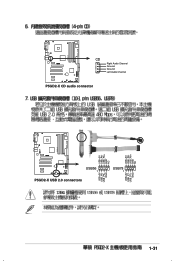Asus P5GD2-X Support Question
Find answers below for this question about Asus P5GD2-X.Need a Asus P5GD2-X manual? We have 2 online manuals for this item!
Question posted by alastnamerozati on June 1st, 2013
Changed My Os To Windows7, The Audio Driver Won't Start And I Have No Sound.
I have M.B. Asus p5gd2-x,audio driver version 6.1.7600.1635by Microsoft provider.I have updated the driver, still no sound.
Current Answers
Answer #1: Posted by cljeffrey on June 6th, 2013 11:24 AM
Unfortunately, doesn't look like this board supports windows 7. What you can try is rolling back the drivers to see if that will resolve your issue for audio. Did you try downgrading your OS back to see if you get audio back if so, then it's not compatible with windows 7 OS.
When you upgrade to windows 7 does it ask you if you want to keep any files or programs? Windows 8 has that option when you upgrade and allows you to have the old drivers still installed. Just wasn't sure if windows 7 has that feature.
Related Asus P5GD2-X Manual Pages
Similar Questions
How Can I Download Asus 8v-vm Rev 2.01g Audio Driver
(Posted by sagotastudent 9 years ago)
Audio Drivers
Hi, I have a A8N-VM motherboard and I need audio drivers for windows 7 64bit Thanks.
Hi, I have a A8N-VM motherboard and I need audio drivers for windows 7 64bit Thanks.
(Posted by metalergr 11 years ago)
Audio Driver
i need audio driver for a8n-vm csm rev 1.10g mother board
i need audio driver for a8n-vm csm rev 1.10g mother board
(Posted by chmouli 11 years ago)