Asus N53JQ-QHDA1-CBIL Support Question
Find answers below for this question about Asus N53JQ-QHDA1-CBIL.Need a Asus N53JQ-QHDA1-CBIL manual? We have 1 online manual for this item!
Question posted by zandondamike on May 3rd, 2012
Asus N53jq Wont Boot After Bios Update
Asus N53JQ power button wont respond after I attempted to update
my bios. The process completed but the machine could not shut down so I removed the battery to shut it down. It has failed to power up since then. pliz help..mike
Current Answers
There are currently no answers that have been posted for this question.
Be the first to post an answer! Remember that you can earn up to 1,100 points for every answer you submit. The better the quality of your answer, the better chance it has to be accepted.
Be the first to post an answer! Remember that you can earn up to 1,100 points for every answer you submit. The better the quality of your answer, the better chance it has to be accepted.
Related Asus N53JQ-QHDA1-CBIL Manual Pages
User Manual - Page 3


... selected models 67 Windows Wireless Network Connection 69 Bluetooth Wireless Connection(on selected models 71
Appendix Optional Accessories A-2
Optional Connections A-2 Operating System and Software A-3
System BIOS Settings A-4 Common Problems and Solutions A-7 Recovering Your Notebook PC A-13 Using Recovery Partition A-13 Using Recovery DVD (on selected models A-14 DVD-ROM Drive...
User Manual - Page 17
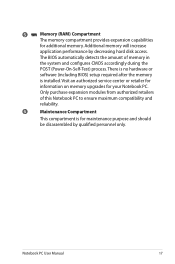
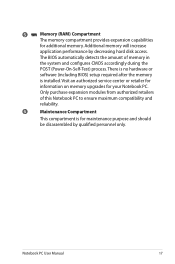
...
The memory compartment provides expansion capabilities
for your Notebook PC. The BIOS automatically detects the amount of this Notebook PC to ensure maximum compatibility...system and configures CMOS accordingly during the
POST (Power-On-Self-Test) process.
Notebook PC User Manual
17 There is no hardware or
software (including BIOS) setup required after the memory
is for maintenance...
User Manual - Page 28
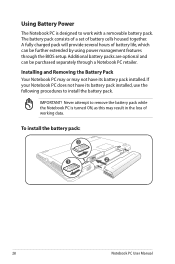
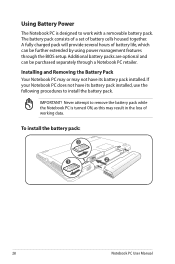
... are optional and can be purchased separately through the BIOS setup. Never attempt to remove the battery pack while the Notebook PC is designed to install the battery pack.
Using Battery Power
The Notebook PC is turned ON, as this may not have its battery pack installed. The battery pack consists of a set of working data. A fully charged pack...
User Manual - Page 30
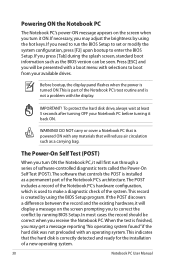
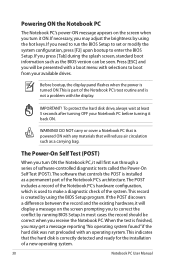
...the POST discovers a difference between the record and the existing hardware, it will first run the BIOS Setup to set or modify the system configuration, press [F2] upon bootup to correct the ...detected and ready for the installation of the system. The Power-On Self Test (POST)
When you press [Tab] during the splash screen, standard boot information such as a carrying bag. If you need to...
User Manual - Page 36


... to save your Notebook PC is not in use to maximize battery life and lower Total Cost of Ownership (TCO).You can define "Sleep/Hibernate" or "Shut Down" for closing the display panel or pressing the power button. The power management features are made through the Power menu in the Windows > Control Panel > Hardware and Sound...
User Manual - Page 39
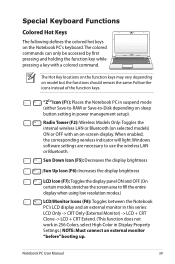
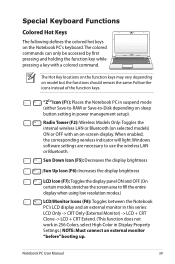
... screen area to -Disk depending on sleep button setting in Display Property Settings.) NOTE: Must connect an external monitor "before" booting up. Follow the icons instead of the ...-> LCD + CRT Extend. (This function does not work in 256 Colors, select High Color in power management setup).
Windows software settings are necessary to use the wireless LAN or Bluetooth. The colored commands...
User Manual - Page 62
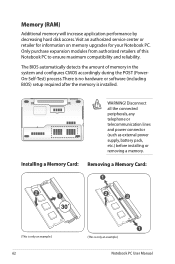
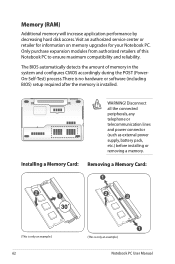
... telephone or telecommunication lines and power connector (such as external power supply, battery pack, etc.) before installing or removing a memory. Only purchase expansion modules from authorized retailers of memory in the system and configures CMOS accordingly during the POST (PowerOn-Self-Test) process. There is no hardware or software (including BIOS) setup required after the memory...
User Manual - Page 77
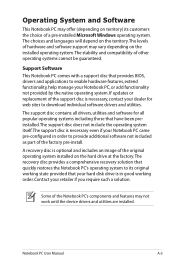
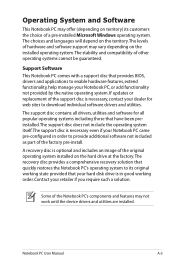
Support Software This Notebook PC comes with a support disc that provides BIOS, drivers and applications to download individual software drivers and utilities.
If updates or replacement of the support disc is necessary even if your Notebook PC, or add functionality not provided by the native operating system.
Notebook PC ...
User Manual - Page 78
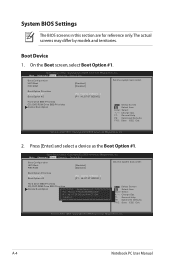
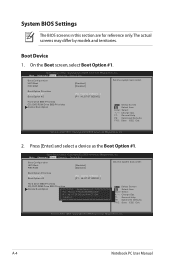
... HTS545050B9A300
P1: HL-DT-ST BDDVDRW CT10N
Disabled
: Select Screen : Select Item Enter: Select +/-: Change Opt. On the Boot screen, select Boot Option #1. Aptio Setup Utility -
Copyright (C) 2009 American Megatrends, Inc.
2. System BIOS Settings
The BIOS screens in this section are for reference only. Aptio Setup Utility -
A-4
Notebook PC User Manual Press [Enter] and...
User Manual - Page 79
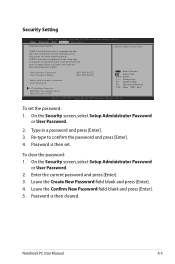
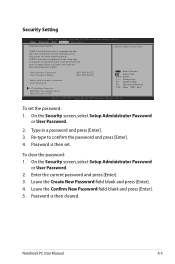
...;�v�a�n�c�e�d����B�o��o�t Security Save & Exit
Password Description
Set the system boot order.
If ONLY the user's password is set, then this is a power on password and must be entered to Setup and is set, then this only limits access to...
User Manual - Page 80
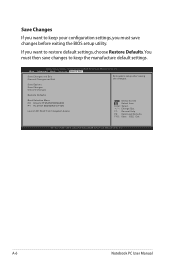
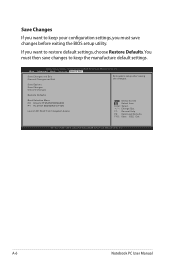
If you must then save changes before exiting the BIOS setup utility. Copyright (C) 2009 American Megatrends, Inc. �M&#... settings, you want to restore default settings, choose Restore Defaults.
Save Options Save Changes Discard Changes
Restore Defaults
Boot Selection Menu P0: Hitachi HTS545050B9A300 P1: HL-DT-ST BDDVDRW CT10N
Launch EFI Shell from filesystem device
: Select...
User Manual - Page 81
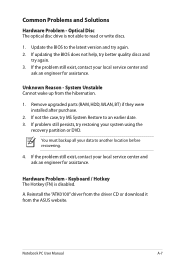
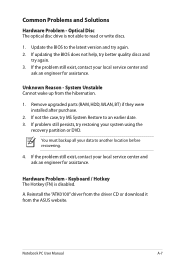
Update the BIOS to an earlier date. 3. Unknown Reason -
You must backup all your system using the
recovery partition or DVD.
Hardware Problem - Notebook PC User Manual
A-7 System Unstable Cannot wake up from the ASUS website. Reinstall the "ATK0100" driver from the driver CD or download it from the hibernation.
1. If the problem still...
User Manual - Page 82
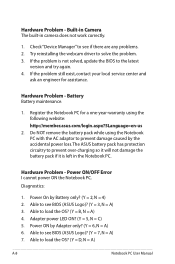
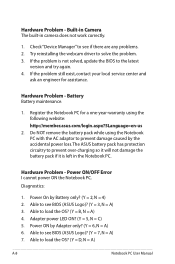
... pack has protection circuitry to prevent over-charging so it will not damage the battery pack if it is not solved, update the BIOS to see BIOS (ASUS Logo)? (Y = 3, N = A) 3.
Diagnostics:
1. Able to see BIOS (ASUS Logo)? (Y = 7, N = A) 7. Battery Battery maintenance.
1. Adapter power LED ON? (Y = 5, N = C) 5. Able to the latest
version and try again. 4. Hardware Problem - If the...
User Manual - Page 84
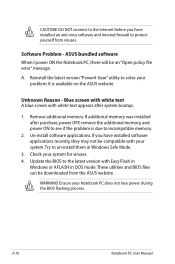
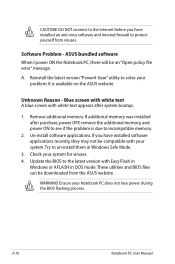
... your Notebook PC does not lose power during the BIOS flashing process. WARNING! Ensure your system for viruses. 4. ASUS bundled software When I power ON the Notebook PC, there will... available on the ASUS website. Remove additional memory. Update the BIOS to the latest version with white text appears after purchase, power OFF, remove the additional memory, and power ON to incompatible ...
User Manual - Page 85
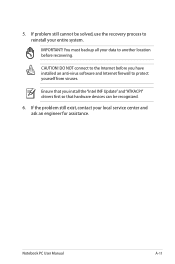
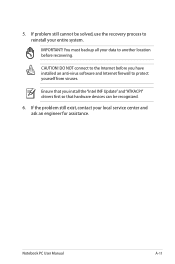
IMPORTANT! CAUTION! If the problem still exist, contact your data to another location before you install the "Intel INF Update" and "ATKACPI" drivers first so that hardware devices can be solved, use the recovery process to the Internet before recovering. You must backup all your local service center and ask an engineer for...
User Manual - Page 86
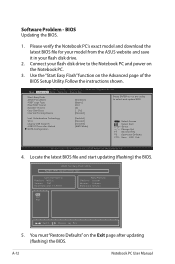
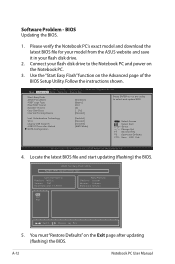
... Boot Security Save & Exit
Start Easy Flash ASUS FancyStart POST Logo Type Play POST Sound Speaker Volume Easy OverClock Internal Pointing Device
[Disabled] [Static] [No] [4] [ 3%] [Enabled]
Press ENTER to run the utility to the Notebook PC and power on the Exit page after updating (flashing) the BIOS. Locate the latest BIOS file and start updating (flashing) the BIOS...
User Manual - Page 87
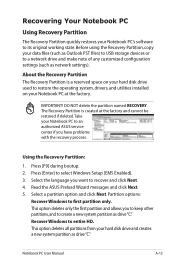
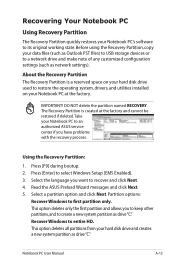
...first partition and allows you have problems with the recovery process. Take your hard disk drive and creates a new system partition as drive"C". Read the ASUS Preload Wizard messages and click Next. 5. This option ...deletes all partitions from your Notebook PC to an authorized ASUS service center if you to keep other partitions,and to select Windows Setup [EMS...
User Manual - Page 88
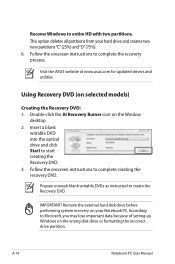
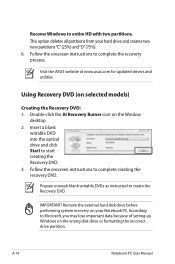
Visit the ASUS website at www.asus.com for updated drivers and utilities. IMPORTANT!
Remove the external hard disk drive before performing system recovery... the Recovery DVD. 3. Insert a blank
writable DVD into the optical drive and click Start to complete the recovery process.
A-14
Notebook PC User Manual
Recover Windows to create the Recovery DVD. This option deletes all ...
User Manual - Page 89
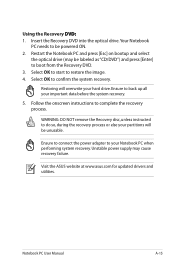
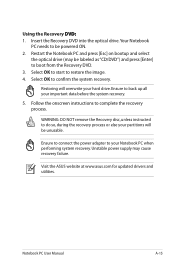
... to confirm the system recovery. Select OK to start to complete the recovery process. Unstable power supply may be unusable.
Visit the ASUS website at www.asus.com for updated drivers and utilities. Follow the onscreen instructions to restore the image. 4. Ensure to connect the power adapter to boot from the Recovery DVD. 3.
Ensure to do so, during...
User Manual - Page 95
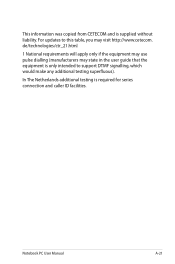
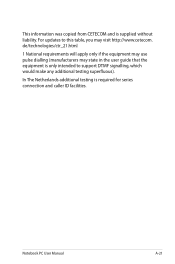
... apply only if the equipment may use pulse dialling (manufacturers may visit http://www.cetecom. In The Netherlands additional testing is supplied without liability. For updates to this table, you may state in the user guide that the equipment is only intended to support DTMF signalling, which would make any additional...
Similar Questions
Asus X44h Wont Boot Even From Windows Disc
i have been trying for months to get asus x44h to load ive tried every thing possible cant seem to a...
i have been trying for months to get asus x44h to load ive tried every thing possible cant seem to a...
(Posted by trevdarev 10 years ago)
Asus K55a Laptop Wont Boot Up After Saving Bios.
After a windows update my computer restarted and i got this message. "Reboot and select proper boot ...
After a windows update my computer restarted and i got this message. "Reboot and select proper boot ...
(Posted by Tonyd0523 11 years ago)

