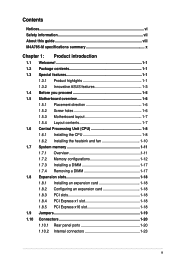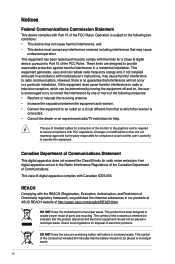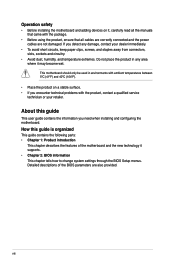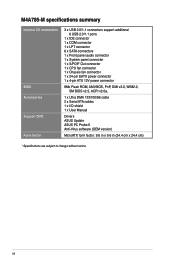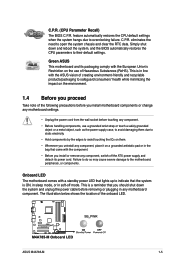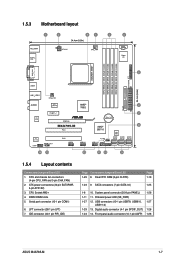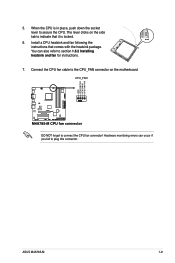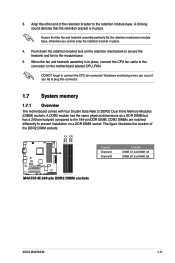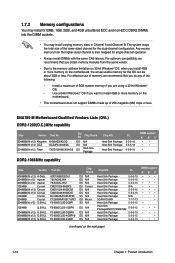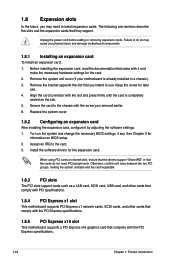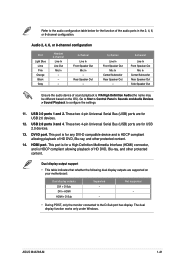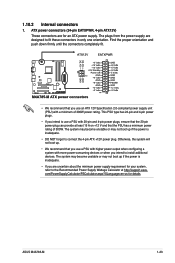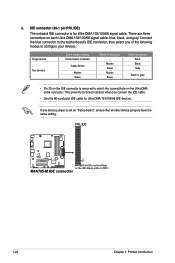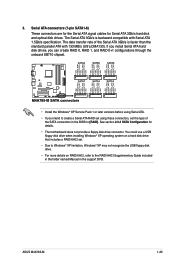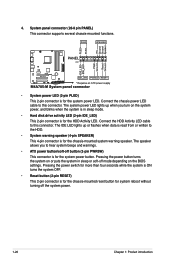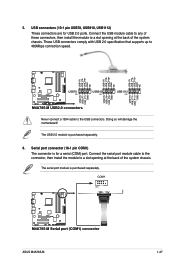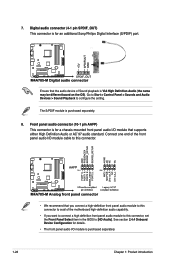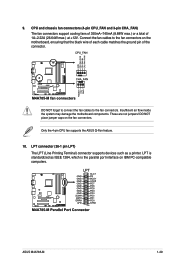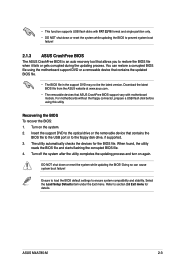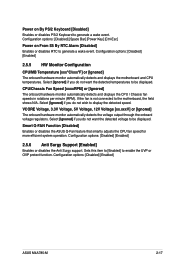Asus M4A785-M Support Question
Find answers below for this question about Asus M4A785-M - Motherboard - Micro ATX.Need a Asus M4A785-M manual? We have 1 online manual for this item!
Question posted by marvinjean on June 17th, 2010
Why Won't My Mb Recognize My Monitor?
I have just built a computer usung s newegg combo and when i power up the monitor says 'no signal'
I have a 24 pin power supply pluged into the 24 pin power power connector. I am using the internal monitor conector.
Current Answers
Related Asus M4A785-M Manual Pages
Similar Questions
F2
Hi my motherboard when I turn it's on its always not displaying always code F2 can u guys help
Hi my motherboard when I turn it's on its always not displaying always code F2 can u guys help
(Posted by xcelimpilo 6 months ago)
Which Graphics Is Compatible For This Graphic Card
Which graphics is compatible for this graphic card
Which graphics is compatible for this graphic card
(Posted by Anonymous-174181 10 months ago)
Asus P5n-em Hdmi - Motherboard - Micro Atx - Lga775 Socket - Geforce 7100
Is this motherboard supported in windows 7 ?
Is this motherboard supported in windows 7 ?
(Posted by jgferguson 9 years ago)
No Power At All
I just got a brand new a Slim tower:Sentey Slim 2420 Slim Flex Case w/ Power Supply SECC .7mm 2x USB...
I just got a brand new a Slim tower:Sentey Slim 2420 Slim Flex Case w/ Power Supply SECC .7mm 2x USB...
(Posted by salik00 11 years ago)