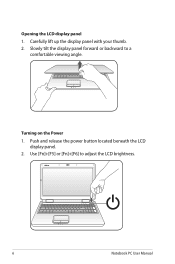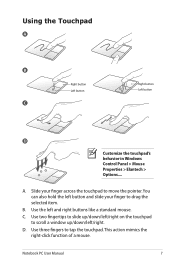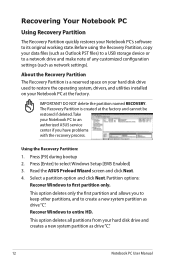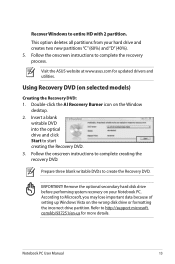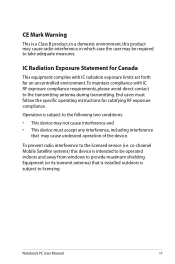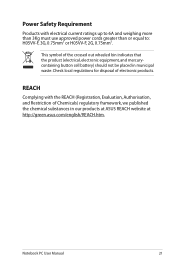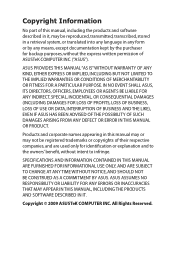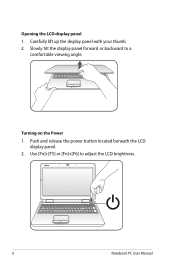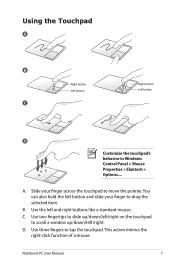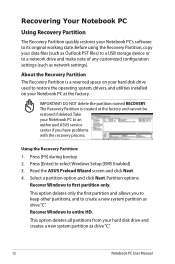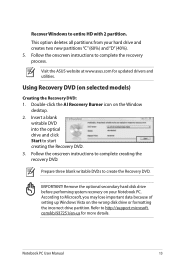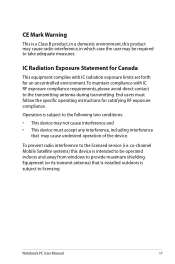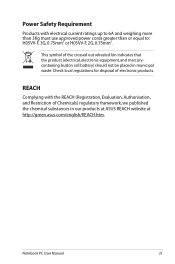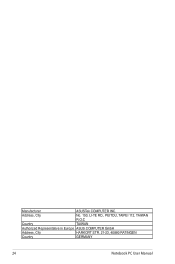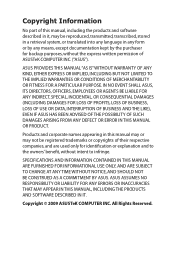Asus K70AB Support Question
Find answers below for this question about Asus K70AB.Need a Asus K70AB manual? We have 2 online manuals for this item!
Question posted by roland27ro on May 24th, 2012
Laptop Asus K70ab Don't Open Windows.
Hello,
I have an ASUS K70AB-TY079D with windows7 proffesional. Is still covered by warranty.
The laptop does not enter in windows.Just black screen only the led from power adapter and power lid are on. After 1 hour of waiting the windows is opening without warning and without error.
Once did not enter in windows at all.
The service from Asus changed the mother board because they said was dameged and upgrade de firmware for new motherboard. After that the same problems.
I think is another component not the motherboard that is malfunctioning. That component was dameged the motherboard. Please do you have an ideea?
I have updated all the drivers.
The problem still exist.
Thank you for support !
Th
Current Answers
Related Asus K70AB Manual Pages
Similar Questions
Windows 10 On R701vz Black Screen
Downloaded Windows 10 to my R701VZ running Win 8. Allows me to log on then all that's left is cursor...
Downloaded Windows 10 to my R701VZ running Win 8. Allows me to log on then all that's left is cursor...
(Posted by Yankos99 8 years ago)
What Can Be Done To Fix A Black Screen After Updates On A Ash's Q501l Laptop
(Posted by djenn 9 years ago)
Troubleshooting Laptop Assus A46c, My Laptop Can't Showing The Window Because Du
(Posted by tirtaeng 9 years ago)
Assus K51ac Black Screen On Startup
when i start my laptop is not showing anything, black screen, doesnt appear the logo or anything.......
when i start my laptop is not showing anything, black screen, doesnt appear the logo or anything.......
(Posted by myhai06 10 years ago)
Asus X73e Laptop...how Do You Open The Disc Drive?
asus x73e laptop...how do you open the disc drive?
asus x73e laptop...how do you open the disc drive?
(Posted by lendrumt 11 years ago)