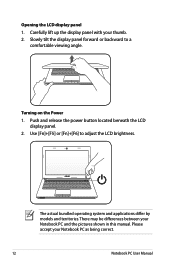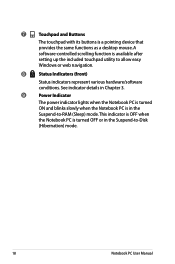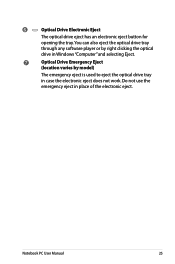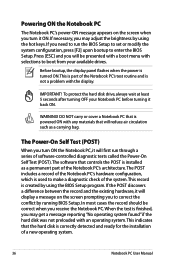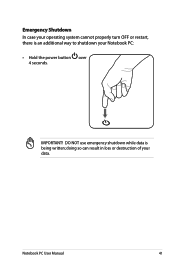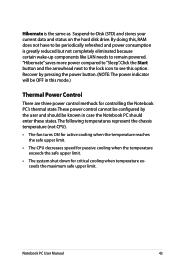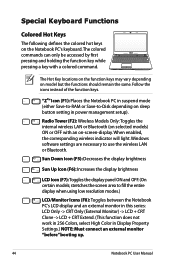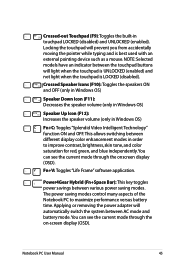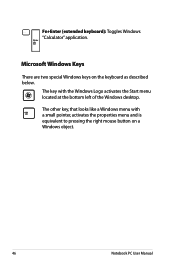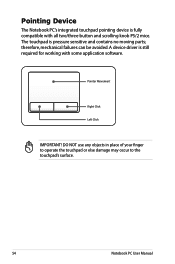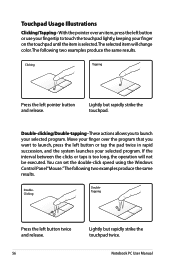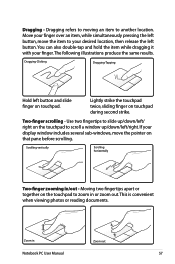Asus K53TK Support Question
Find answers below for this question about Asus K53TK.Need a Asus K53TK manual? We have 1 online manual for this item!
Question posted by Christinagutoskie on October 3rd, 2012
Has Any One Had Any Problems With Their Asus Ours Freezes Up And The Buttons Sti
The person who posted this question about this Asus product did not include a detailed explanation. Please use the "Request More Information" button to the right if more details would help you to answer this question.
Current Answers
Answer #1: Posted by cljeffrey on October 4th, 2012 12:45 PM
Dear Valued Customer,
Sorry to hear that you are getting constant freeze ups. Can you tell me where you are located city/country. Sounds like you will have to send the unit in for service. Have you tried doing a factory restore. Before doing this make sure you save all your important things as this will wipe out everything and return the computer back to stock.
If you have any questions or comments you can email me at [email protected] which I reside in the U.S
ASUS strives to meet and exceeds our customer expectations within our warranty policy.
Regards,
Jeffrey
ASUS Customer Loyalty
ASUS strives to meet and exceeds our customer expectations within our warranty policy.
Regards,
Jeffrey
ASUS Customer Loyalty
Related Asus K53TK Manual Pages
Similar Questions
How To Enable Vt-x On Asus K53s
AMI bios, ver 208, vbios 2111, EC ver 202d080001how to enable vt-x on asus k53s
AMI bios, ver 208, vbios 2111, EC ver 202d080001how to enable vt-x on asus k53s
(Posted by andrewsvgad 6 years ago)
Light Of Power Button Of My Laptop Is Turned On But Widows Doesn't Come Up.
I have an Asus laptop with model No. of A42JP with having core i7 Intel processor and size of 14&rdq...
I have an Asus laptop with model No. of A42JP with having core i7 Intel processor and size of 14&rdq...
(Posted by hadisayad2002 10 years ago)
Problem With Fn Button
My fn button dosn't work. What I need to do?
My fn button dosn't work. What I need to do?
(Posted by draganmoto 11 years ago)
Keyboard Problem, When Type A Button It Show Az. How To Fix It?
when type A button its show AZ, also other button. how to fix it
when type A button its show AZ, also other button. how to fix it
(Posted by nizamshamsudin27 11 years ago)
Problem With Asus Laptop Computer
Could you please advise how I can repair a problem with my new laptop, for some reason on connecting...
Could you please advise how I can repair a problem with my new laptop, for some reason on connecting...
(Posted by Anonymous-96475 11 years ago)