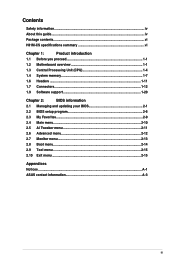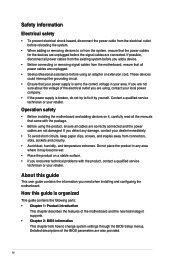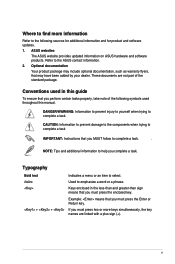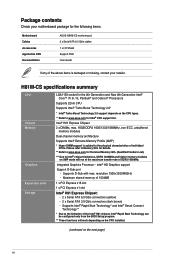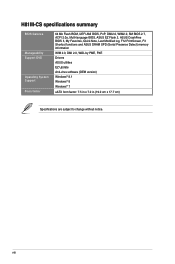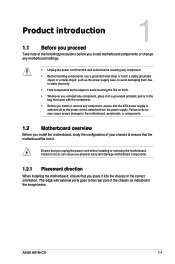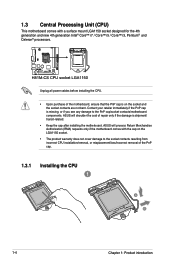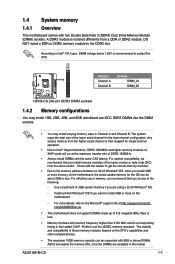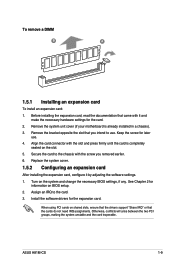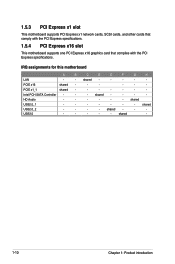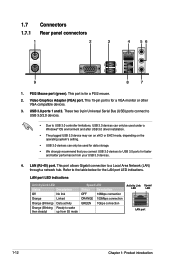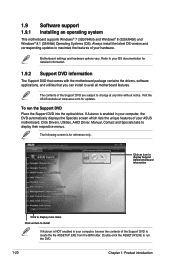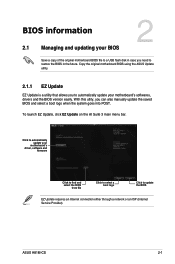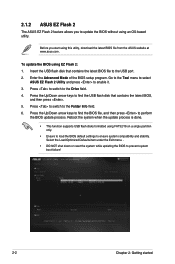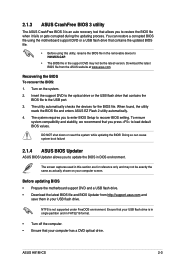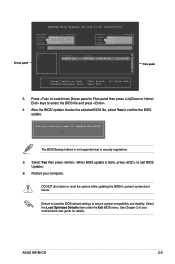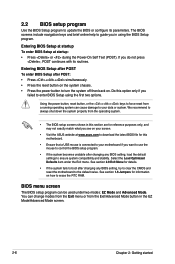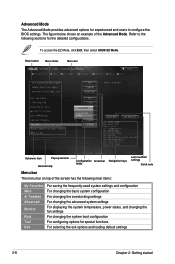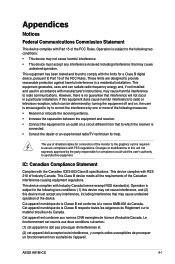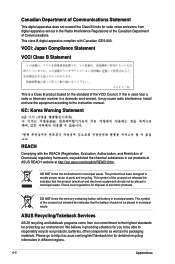Asus H81M-CS Support Question
Find answers below for this question about Asus H81M-CS.Need a Asus H81M-CS manual? We have 2 online manuals for this item!
Question posted by ticksnid on July 12th, 2016
Desktop Window Manager Stopped Working In Win 7
'desktop window manager stopped working' - always showing this message after installing nvidia gt710 graphics card driver in my core i3 with asus h81m-cs win7 64 bit machine. tried with updated driver from nvidia website, but problem remains same. pls help
Current Answers
Related Asus H81M-CS Manual Pages
Similar Questions
Graphic Card Supported
which graphic card is best for this motherboard?Msi GT 710 2GB is supported to this motherboard ?
which graphic card is best for this motherboard?Msi GT 710 2GB is supported to this motherboard ?
(Posted by pranava2digi 1 year ago)
I have asus h61m-k motherboard. Sound driver show can installed The Drivers.
(Posted by anjiuk 10 years ago)
Desktop Pc Windows 7 64 Bit Operating System Support
DESKTOP PC WINDOWS 7 AND 8 (64 bit) operating system support help mi yes / no
DESKTOP PC WINDOWS 7 AND 8 (64 bit) operating system support help mi yes / no
(Posted by snehasisgayen 11 years ago)