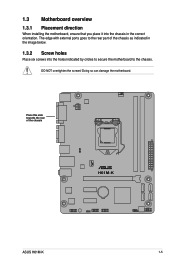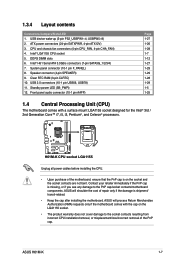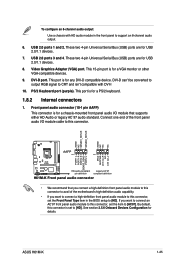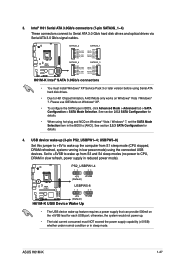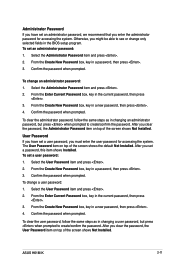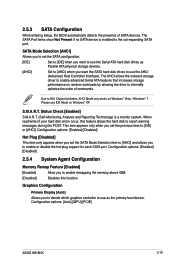Asus H61M-K Support Question
Find answers below for this question about Asus H61M-K.Need a Asus H61M-K manual? We have 1 online manual for this item!
Question posted by anjiuk on October 2nd, 2013
I have asus h61m-k motherboard. Sound driver show can installed The Drivers.
The person who posted this question about this Asus product did not include a detailed explanation. Please use the "Request More Information" button to the right if more details would help you to answer this question.
Current Answers
Answer #1: Posted by cljeffrey on October 2nd, 2013 4:53 PM
Here is the link for the drivers of the motherboard.
http://support.asus.com/Download.aspx?SLanguage=en&m=H61M-K&p=1&s=39
Answer #2: Posted by TechSupport101 on October 2nd, 2013 4:59 AM
Hi, please go to the link below and select your operation system.
Thank you!
http://driverswindows8.com/driver_download.php?id=Asus_H61M-K_Motherboard
Thank you!
http://driverswindows8.com/driver_download.php?id=Asus_H61M-K_Motherboard
Related Asus H61M-K Manual Pages
Similar Questions
Sound Problem
I Am Install Sound Driver But My Speaker Is Not Running & Show Volume Icons On My Pc . I Have A ...
I Am Install Sound Driver But My Speaker Is Not Running & Show Volume Icons On My Pc . I Have A ...
(Posted by dheerajmkap 9 years ago)
Updates For Win 7 64bits
VGA drivers and software Sound drivers and software uddates for Win 7 64
VGA drivers and software Sound drivers and software uddates for Win 7 64
(Posted by hglanz01 10 years ago)
Operating System Windows Xp
How to configure bios setting for supporting windows xp in ASUS H61M-K motherboard.
How to configure bios setting for supporting windows xp in ASUS H61M-K motherboard.
(Posted by priyabratdkl 10 years ago)
How Can I Hear Sound In My Output Speaker?
i can't hear any sound in output speaker but i installed sound driver and it responses, when i plugg...
i can't hear any sound in output speaker but i installed sound driver and it responses, when i plugg...
(Posted by mathisrkv 10 years ago)
I Have P5kpl Vm Motherboard How Can I Install Sound Drivers
My new motherboard is P5Kpl vm motherboard. how can i install sound drivers
My new motherboard is P5Kpl vm motherboard. how can i install sound drivers
(Posted by gunawardana 11 years ago)