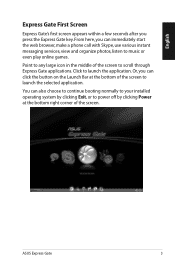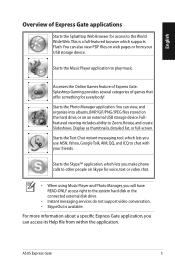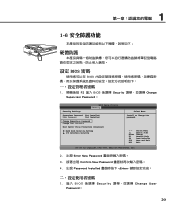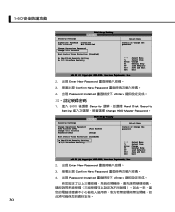Asus G71Gx Support Question
Find answers below for this question about Asus G71Gx - Core 2 Quad GHz.Need a Asus G71Gx manual? We have 2 online manuals for this item!
Question posted by cmonticel on November 8th, 2012
Many Things I Cant Get To Come Up
candy crush game from facebook wont load pictures in my e mails and should i be choosing google chrome or browser when it asks
Current Answers
Answer #1: Posted by kcmjr on November 8th, 2012 6:28 PM
Sounds like you have a filter enabled. Does your anti-virus program have web filtering? Try turning it off. As for browser type, it's personal preference. Each company wants you to use theirs so they tell you you "must" use one or the other. They all need to adhere to certain specifications so they all work the same. true there are cases where web authors write for one browser, but that's a good way to lose business. I personally use FireFox. If I have an issue I use IE or Chrome. You can have them all installed at the same time.
Licenses & Certifications: Microsoft, Cisco, VMware, Novell, FCC RF & Amateur Radio licensed.
Answer #2: Posted by cljeffrey on November 9th, 2012 1:12 PM
What web browser are you using. Some browser have more security that others. If you want to load pictures the least secure web browser will be IE but you won't have many problems with pictures or contents on websites not being shown.
If you have any questions or comments you can email me at [email protected] which I reside in the U.S
ASUS strives to meet and exceeds our customer expectations within our warranty policy.
Regards,
Jeffrey
ASUS Customer Loyalty
ASUS strives to meet and exceeds our customer expectations within our warranty policy.
Regards,
Jeffrey
ASUS Customer Loyalty
Related Asus G71Gx Manual Pages
Similar Questions
Asus G71gx No Video
When battery is installed there is no video display when turned on, if I take out the battery it tur...
When battery is installed there is no video display when turned on, if I take out the battery it tur...
(Posted by slabaughsteven 11 years ago)
How Do I Determine What Motherboard I Have On G73-jh-bst7 Laptop
(Posted by remmint 11 years ago)
How Good Is This Laptop For Gaming On The Game Wizard 101?
Wizard 101 is an amazing game, if the computer is not sleek or smooth screen it will make the game n...
Wizard 101 is an amazing game, if the computer is not sleek or smooth screen it will make the game n...
(Posted by Anonymous-69544 11 years ago)
Current Warranty
My son purchased a G71GX from you, I believe it was less then a year ago. He is stationed in Afghani...
My son purchased a G71GX from you, I believe it was less then a year ago. He is stationed in Afghani...
(Posted by jeriterry 13 years ago)