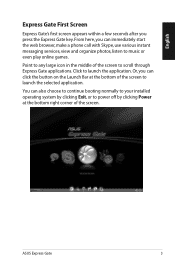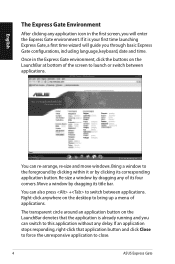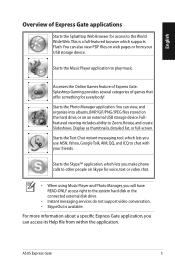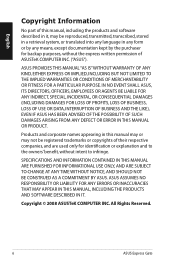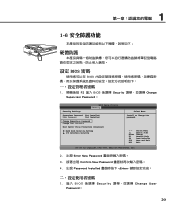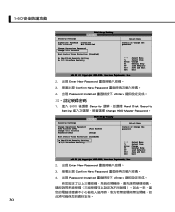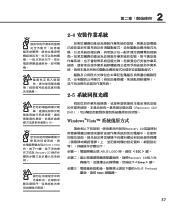Asus G71Gx Support Question
Find answers below for this question about Asus G71Gx - Core 2 Quad GHz.Need a Asus G71Gx manual? We have 2 online manuals for this item!
Question posted by slabaughsteven on January 16th, 2013
Asus G71gx No Video
When battery is installed there is no video display when turned on, if I take out the battery it turns on and works fine?
Current Answers
Answer #1: Posted by cljeffrey on January 17th, 2013 3:37 PM
Sounds like the problem may be a short somewhere causing your laptop to shutoff because it's getting to much power.
Looks like you will have to send the unit in for service. One last resort is to reset the computer back to factory settings. Make sure all your important things are backed up because you will lose everything.
Restart your computer and keep pressing F9.
If you have any questions or comments you can email me at [email protected] which I reside in the U.S
ASUS strives to meet and exceeds our customer expectations within our warranty policy.
Regards,
Jeffrey
ASUS Customer Loyalty
Looks like you will have to send the unit in for service. One last resort is to reset the computer back to factory settings. Make sure all your important things are backed up because you will lose everything.
Restart your computer and keep pressing F9.
If you have any questions or comments you can email me at [email protected] which I reside in the U.S
ASUS strives to meet and exceeds our customer expectations within our warranty policy.
Regards,
Jeffrey
ASUS Customer Loyalty
Related Asus G71Gx Manual Pages
Similar Questions
My Asus Touchscreen 'screen' Laptop Will Not Turn On. Worked Fine Earlier.
(Posted by Anonymous-152173 8 years ago)
How Do I Determine What Motherboard I Have On G73-jh-bst7 Laptop
(Posted by remmint 11 years ago)
Led Lights
how do i turn on all my led lights on my asus g71gx laptop
how do i turn on all my led lights on my asus g71gx laptop
(Posted by damncarnie 11 years ago)
Current Warranty
My son purchased a G71GX from you, I believe it was less then a year ago. He is stationed in Afghani...
My son purchased a G71GX from you, I believe it was less then a year ago. He is stationed in Afghani...
(Posted by jeriterry 13 years ago)