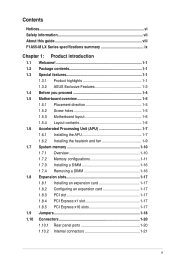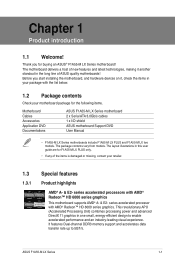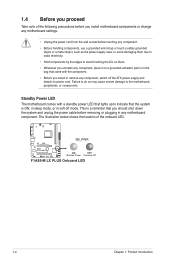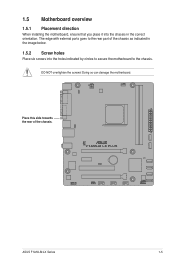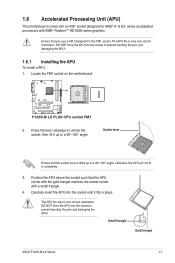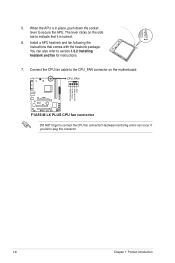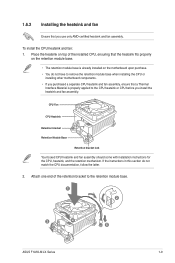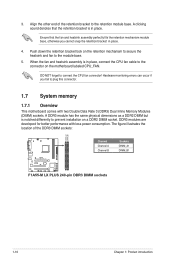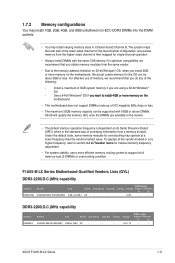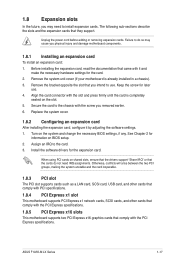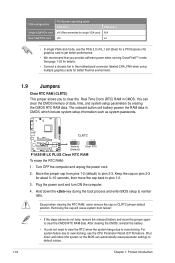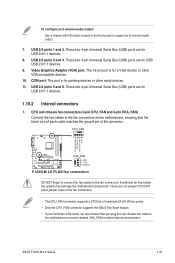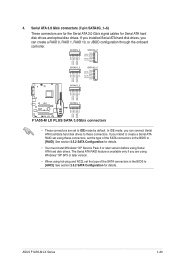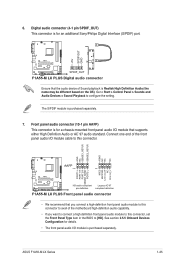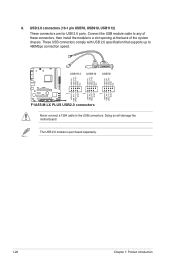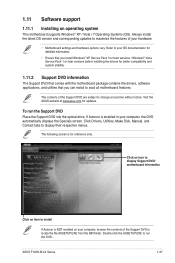Asus F1A55-M LX Support Question
Find answers below for this question about Asus F1A55-M LX.Need a Asus F1A55-M LX manual? We have 1 online manual for this item!
Question posted by shivamphotolab on September 16th, 2014
Restart Occurs After Win Xp
after completing win xp and all driver & software computer restart occurs
Current Answers
Answer #1: Posted by TommyKervz on September 16th, 2014 11:33 PM
follow the instructions below to fix the error
http://en.kioskea.net/faq/5508-windows-xp-keeps-restarting
Also try to clean the processor fan
Related Asus F1A55-M LX Manual Pages
Similar Questions
Can I Overclcok Amd Sempron 145 Processor With M5a78l-m Lx V2 Motherboard
I have amd semprin 145 processor Motherboard m5a78l-m lx v2 8gb ram450 watt psu
I have amd semprin 145 processor Motherboard m5a78l-m lx v2 8gb ram450 watt psu
(Posted by Princesharmausinbolt 1 year ago)
Asus Motherboard Lga 1155 P67 Usb Ports Not Working Any New Drivers Available?
The USB ports on ASUS Motherboard Rampage Extreme IV LGA 1155 P67 not working.Any drivers available
The USB ports on ASUS Motherboard Rampage Extreme IV LGA 1155 P67 not working.Any drivers available
(Posted by mujk50 8 years ago)
How To Update Ami Bios On Asus Motherboard P8z68-v Lx
(Posted by petelvasea 9 years ago)
I Have Asus P5gd2-tvm/s Motherboard Where I Will Fing The Vga Drivers For Win 7
I HAVE ASUS P5GD2-TVM/S MOTHERBOARD WHERE I WILL FING THE VGA DRIVERS FOR WIN 7ULTIMATE
I HAVE ASUS P5GD2-TVM/S MOTHERBOARD WHERE I WILL FING THE VGA DRIVERS FOR WIN 7ULTIMATE
(Posted by alguj100 11 years ago)