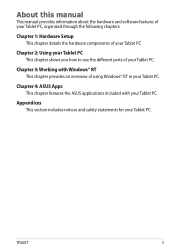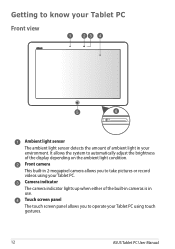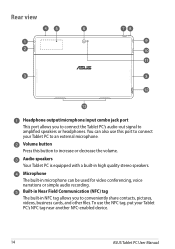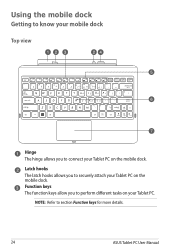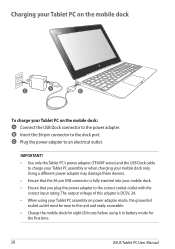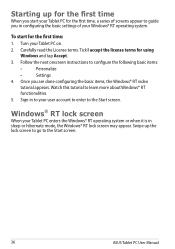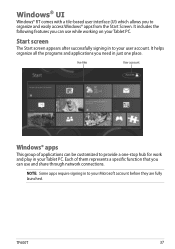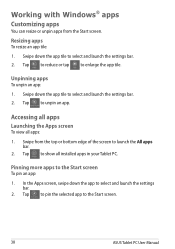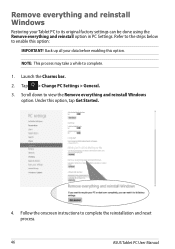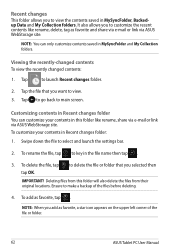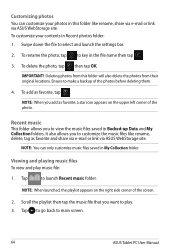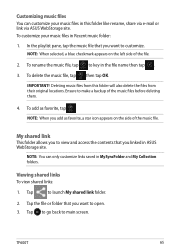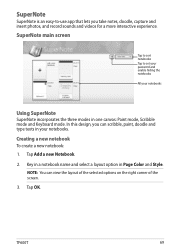Asus ASUS Vivo Tab RT TF600T Support Question
Find answers below for this question about Asus ASUS Vivo Tab RT TF600T.Need a Asus ASUS Vivo Tab RT TF600T manual? We have 1 online manual for this item!
Question posted by LGF4 on November 5th, 2013
I Need An Exploded View.
I have a new digitizing glass but need the frame that it attaches to. I can't find a part number for it.
Current Answers
Related Asus ASUS Vivo Tab RT TF600T Manual Pages
Similar Questions
Asus X53e Ipb Needed
How/where can I download an illustrated parts list for the ASUS X53E laptop. I need to know part num...
How/where can I download an illustrated parts list for the ASUS X53E laptop. I need to know part num...
(Posted by Bmullins3 10 years ago)
Hi
Hi.i have laptop n53sv and today I'm update bios to new ver but now power no work no fan voice no sm...
Hi.i have laptop n53sv and today I'm update bios to new ver but now power no work no fan voice no sm...
(Posted by Mansooorv 10 years ago)
How To Zoom While Using The Video Camera Insalled In My Tab Tf600t
(Posted by savaday 11 years ago)
Where Manual Asus Asus Vivo Tab Rt Tf600t ?
Where Manual Asus ASUS Vivo Tab RT TF600T ? Pls share this user manual guide Thank's
Where Manual Asus ASUS Vivo Tab RT TF600T ? Pls share this user manual guide Thank's
(Posted by Mukhlisin 11 years ago)