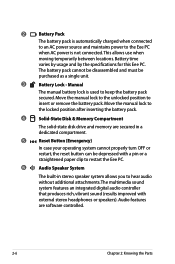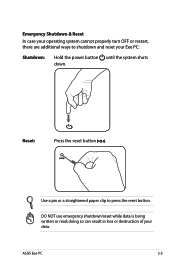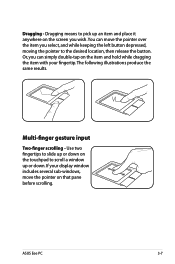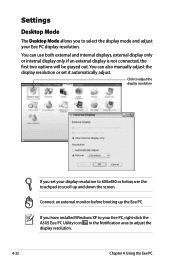Asus 900hd Support Question
Find answers below for this question about Asus 900hd - Eee Pc.Need a Asus 900hd manual? We have 1 online manual for this item!
Question posted by plross98428 on February 20th, 2013
Why Is My Right Button Not Working?
Why is my right button not working?
Current Answers
Answer #1: Posted by cljeffrey on February 20th, 2013 3:28 PM
What you can try to do to get the mouse to start working properly again is to restart your computer.
Here is a link below where you can also update the necessary drivers.
http://support.asus.com/download.aspx?SLanguage=en&m=Eee%20PC%20900/XP&os=17
If you are still having problems the last resort will be to do a factory reset. Make sure before you do this that all your important information is backed up as everything will be erased back to factory programs.
If that does not work then the problem is the trackpad that you will have to send it in to be replaced.
Here is a link below where you can also update the necessary drivers.
http://support.asus.com/download.aspx?SLanguage=en&m=Eee%20PC%20900/XP&os=17
If you are still having problems the last resort will be to do a factory reset. Make sure before you do this that all your important information is backed up as everything will be erased back to factory programs.
If that does not work then the problem is the trackpad that you will have to send it in to be replaced.
Related Asus 900hd Manual Pages
Similar Questions
Is There A Windows Xp Home Disk That Will Work With My Asus Eee Pc 1005hab?
My regular OEM will not accept my Product Key that is on the bottom of my Netbook.
My regular OEM will not accept my Product Key that is on the bottom of my Netbook.
(Posted by slehnerd 12 years ago)
In Need Of New Charger For Asus Netbook Eee Pc. Help
I purchased my Asus Eee PC Netbook 8/2010....and I am in need of a replacement charger...as soon as ...
I purchased my Asus Eee PC Netbook 8/2010....and I am in need of a replacement charger...as soon as ...
(Posted by marielaplace905 13 years ago)
Left Click Button Does Not Respond.
Eee Pc 1000ha
when left click button on pad is touched nothing happens i
when left click button on pad is touched nothing happens i
(Posted by kcarmeci 13 years ago)
How Do I Hook Up A Eee Pc To A Land Line;(thru Acer Pc/windoows Visa.
(Posted by phreaug 13 years ago)