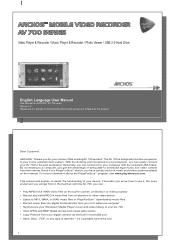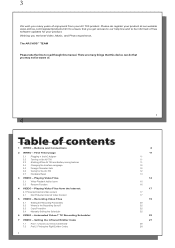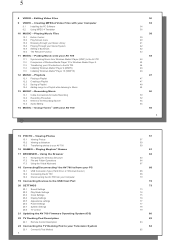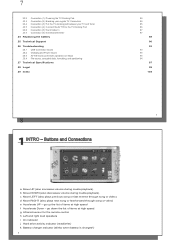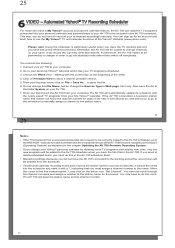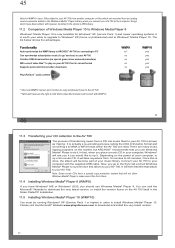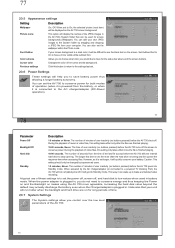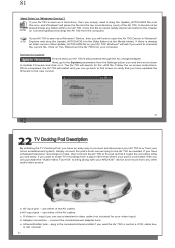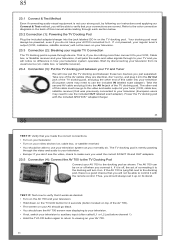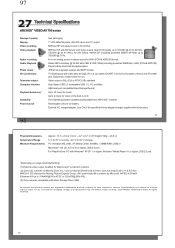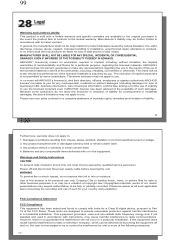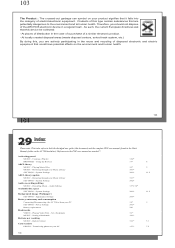Archos AV700 Support Question
Find answers below for this question about Archos AV700 - Mobile Digital Video Recorder.Need a Archos AV700 manual? We have 1 online manual for this item!
Question posted by samgontran on February 28th, 2012
Av700 40gb Does Not Power On
Archos av700 40gb does not power on. How to hard reset it??? Thanks
Current Answers
Answer #1: Posted by cesfig on May 24th, 2012 10:08 AM
When you turn on the AV 700 and nothing shows up on the screen try looking at screen in direct sunlight and you will notice you can barely see the screen. On the bottom left hand corner you will see the picture of a tool (wrench), using the buttons on bottom left select (Display setup screen) which is the tool. Once there it will bring up another screen where you can choose from Display, Appearance, Sound, Playmode, Clock, Power, TV control, and System. Select Display. Once you select Display, scroll down to (Video Output). Using the control buttons on the left of Archos, move pad to left and put Video Output on Internal LCD. This should turn on the screen. it's worked for me several times so hopefully it works for you.
Related Archos AV700 Manual Pages
Similar Questions
Archos Av500 Cannot Format Hard Disk
Hi,Please assist to guide me to format my device.I hv try many time to reformat my disk directly on ...
Hi,Please assist to guide me to format my device.I hv try many time to reformat my disk directly on ...
(Posted by juisuilim 6 years ago)
Purchase A New Remote Control For Av700
I would like to purchase a new remote control for AV700 if possible
I would like to purchase a new remote control for AV700 if possible
(Posted by montgomery1959 9 years ago)
I Can`t Get My Videos To Transfer From My Computer To My Av500.
I have tried various conversions before and during transfer Am I doing something wrong when transfe...
I have tried various conversions before and during transfer Am I doing something wrong when transfe...
(Posted by allancourtney 11 years ago)
I Bought Two Tablets From Brandsmart In Aug 2012. They Do Not Work. Help!
In August 2012 I purchased two Arnova 10b G3 tablets. The tablets do not work so I returned to the s...
In August 2012 I purchased two Arnova 10b G3 tablets. The tablets do not work so I returned to the s...
(Posted by mathisdana 11 years ago)
My Archos Hangs During Video Recording
during video recording ,and after sometime of good recording the screen became black or shows vertic...
during video recording ,and after sometime of good recording the screen became black or shows vertic...
(Posted by aymkhattab 13 years ago)