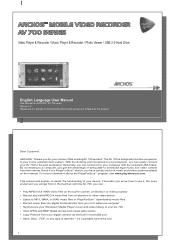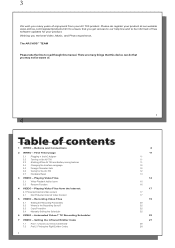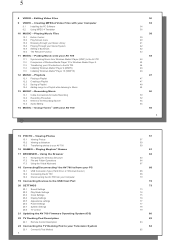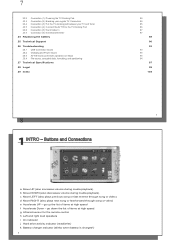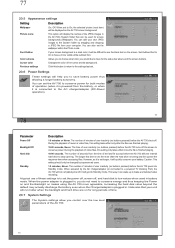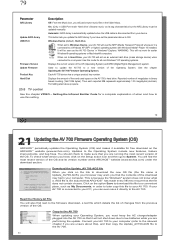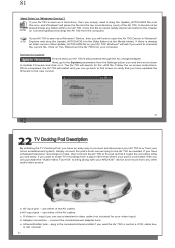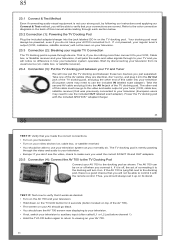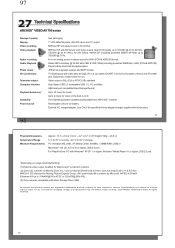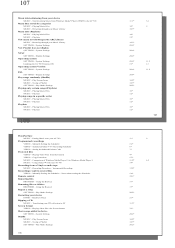Archos AV700 Support Question
Find answers below for this question about Archos AV700 - Mobile Digital Video Recorder.Need a Archos AV700 manual? We have 1 online manual for this item!
Question posted by montgomery1959 on June 16th, 2014
Purchase A New Remote Control For Av700
I would like to purchase a new remote control for AV700 if possible
Current Answers
Answer #1: Posted by TechSupport101 on June 16th, 2014 10:23 AM
Hi. Enquire via Live Chat from here http://archos.supportchats.com/client.php?locale=en&style=simplicity
Related Archos AV700 Manual Pages
Similar Questions
What Is The Customer Website Email For The Escalation Department
I Need To Write Them A Email To Complain About The Childpad That I Purchased That Has A Cracked Scre...
I Need To Write Them A Email To Complain About The Childpad That I Purchased That Has A Cracked Scre...
(Posted by BAIRS1 10 years ago)
I Can`t Get My Videos To Transfer From My Computer To My Av500.
I have tried various conversions before and during transfer Am I doing something wrong when transfe...
I have tried various conversions before and during transfer Am I doing something wrong when transfe...
(Posted by allancourtney 11 years ago)
I Bought Two Tablets From Brandsmart In Aug 2012. They Do Not Work. Help!
In August 2012 I purchased two Arnova 10b G3 tablets. The tablets do not work so I returned to the s...
In August 2012 I purchased two Arnova 10b G3 tablets. The tablets do not work so I returned to the s...
(Posted by mathisdana 11 years ago)
Av700 40gb Does Not Power On
Archos av700 40gb does not power on. How to hard reset it??? Thanks
Archos av700 40gb does not power on. How to hard reset it??? Thanks
(Posted by samgontran 12 years ago)
Archos 605 30gb Model No54v184 Not Working
am having a problem with my device archos 605 wifi. I put the device on demo firmware and since it d...
am having a problem with my device archos 605 wifi. I put the device on demo firmware and since it d...
(Posted by anilnandikolla 12 years ago)