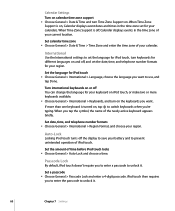Apple iPod Touch Support Question
Find answers below for this question about Apple iPod Touch - iPod Touch 2nd.Need a Apple iPod Touch manual? We have 4 online manuals for this item!
Question posted by zee090 on February 17th, 2014
What The Procedure Of Adding Name Of Person To The Ipod?
The person who posted this question about this Apple product did not include a detailed explanation. Please use the "Request More Information" button to the right if more details would help you to answer this question.
Current Answers
Related Apple iPod Touch Manual Pages
Similar Questions
How To Remove Owners Name From Ipod Classic 30gb Model Ma446ll
(Posted by forronald 10 years ago)
How Does Name Of Person Get Added To The Ipod?
(Posted by Renee213 10 years ago)
Unlock Ipod Touch
How can i unlock IPOD touch if i have forgotten the password?
How can i unlock IPOD touch if i have forgotten the password?
(Posted by faizzydangar 10 years ago)
With Which Generation Ipod Touch Model A1367 Comes With?
(Posted by adilgandu 10 years ago)
I Have An Ipod Touch And I Forgot My Password. Can You Help Get In?
It's a 2009 ipod touch - 2nd generation.
It's a 2009 ipod touch - 2nd generation.
(Posted by donaldsonkelsi 12 years ago)