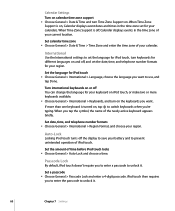Apple iPod Touch Support Question
Find answers below for this question about Apple iPod Touch - iPod Touch 2nd.Need a Apple iPod Touch manual? We have 4 online manuals for this item!
Question posted by faizzydangar on September 30th, 2013
Unlock Ipod Touch
How can i unlock IPOD touch if i have forgotten the password?
Current Answers
Related Apple iPod Touch Manual Pages
Similar Questions
Ipod Touch
i have 16 gb 1st gen ipod the problem is if i join it with some supply then it doesnot get charged w...
i have 16 gb 1st gen ipod the problem is if i join it with some supply then it doesnot get charged w...
(Posted by veshnepal 9 years ago)
With Which Generation Ipod Touch Model A1367 Comes With?
(Posted by adilgandu 10 years ago)
How Con You Unlock Your Ipod Touch If You Have Forgoten Your Passcode
i forgot password
i forgot password
(Posted by jesusrmelgoza1 11 years ago)
Apple Ipod Nano 4gb* Mp3 Player - Silver
i formated my Apple iPod nano 4GB* MP3 Player - Silver and i dont have the cd to run the it again p...
i formated my Apple iPod nano 4GB* MP3 Player - Silver and i dont have the cd to run the it again p...
(Posted by lawskys30 11 years ago)
I Have An Ipod Touch And I Forgot My Password. Can You Help Get In?
It's a 2009 ipod touch - 2nd generation.
It's a 2009 ipod touch - 2nd generation.
(Posted by donaldsonkelsi 12 years ago)