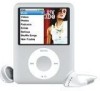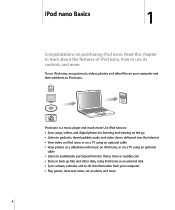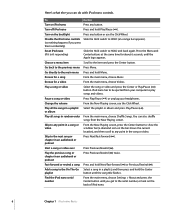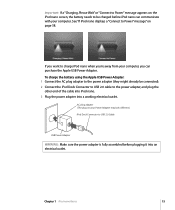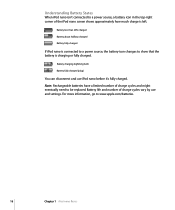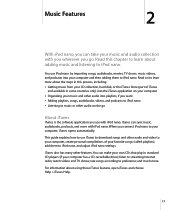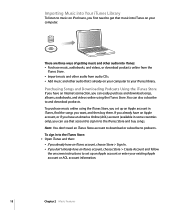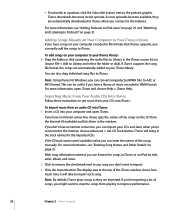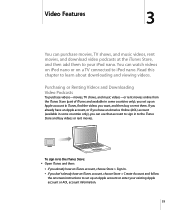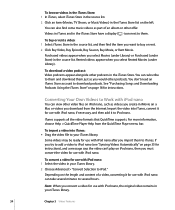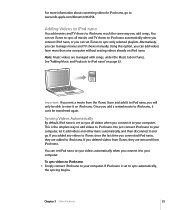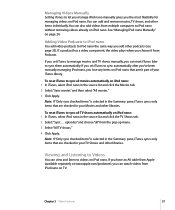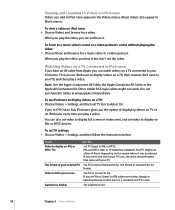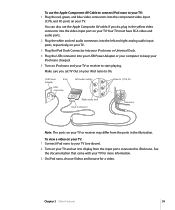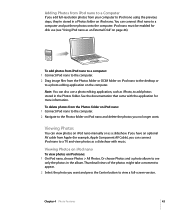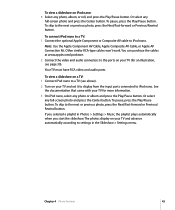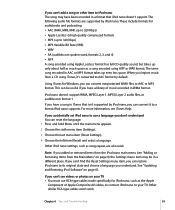Apple MA978LL Support Question
Find answers below for this question about Apple MA978LL - iPod Nano 4 GB Digital Player.Need a Apple MA978LL manual? We have 1 online manual for this item!
Question posted by lawskys30 on June 21st, 2012
Apple Ipod Nano 4gb* Mp3 Player - Silver
i formated my
Apple iPod nano 4GB* MP3 Player - Silver and i dont have the cd to run the it again pls i need the driver to restor every tin back pls
Current Answers
Related Apple MA978LL Manual Pages
Similar Questions
My Apple Mb147ll - Ipod Classic 80 Gb Digital Player Will Not Connect To Imac.
Is there any other way to connect my iPod to my iMac 2011?
Is there any other way to connect my iPod to my iMac 2011?
(Posted by karenkelly67 10 months ago)
How To Operate The Ipod Nano Model Ma978ll
(Posted by shootyoge 9 years ago)
Apple Ipod Nano Manual
Where can I find a FREE download of an Apple iPod Nano Manual for Model MA426LL? Thank you,
Where can I find a FREE download of an Apple iPod Nano Manual for Model MA426LL? Thank you,
(Posted by us65038 10 years ago)
My Ipod Nano Ma107ll Freezes When I Try To Play Part 4 Of A 4-part Audio Book.
When the iPod freezes, I have to do a soft reset in order to use the iPod again. All other music and...
When the iPod freezes, I have to do a soft reset in order to use the iPod again. All other music and...
(Posted by revalicejane 11 years ago)
Just Got Myself An Ipod Nano 4gb,how Do I Start Using It?
(Posted by florencebartmartin 11 years ago)