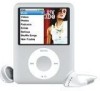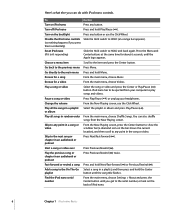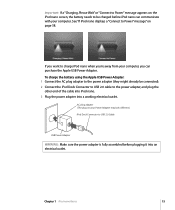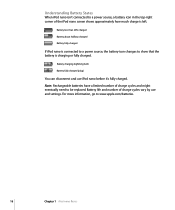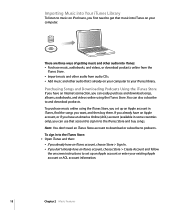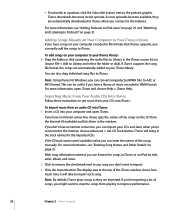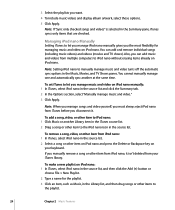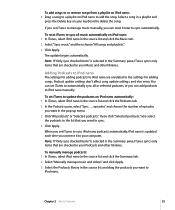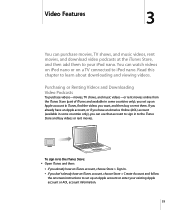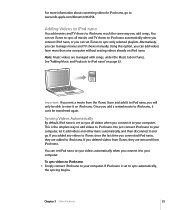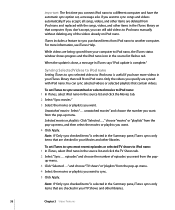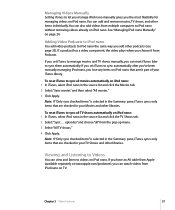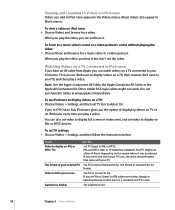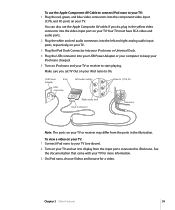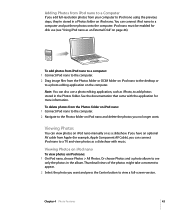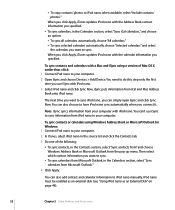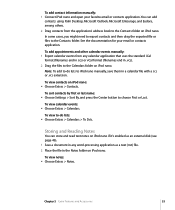Apple MA978LL Support Question
Find answers below for this question about Apple MA978LL - iPod Nano 4 GB Digital Player.Need a Apple MA978LL manual? We have 1 online manual for this item!
Question posted by us65038 on March 4th, 2014
Apple Ipod Nano Manual
Where can I find a FREE download of an Apple iPod Nano Manual for Model MA426LL? Thank you,
Current Answers
Answer #1: Posted by Support101 on March 4th, 2014 7:52 AM
Download it from here
Please click on "ACCEPT" and/or on "helpful" if my answer helped in any way.
Thanks
Related Apple MA978LL Manual Pages
Similar Questions
My Apple Mb147ll - Ipod Classic 80 Gb Digital Player Will Not Connect To Imac.
Is there any other way to connect my iPod to my iMac 2011?
Is there any other way to connect my iPod to my iMac 2011?
(Posted by karenkelly67 10 months ago)
Ipod Model Ma426ll How To Reset
(Posted by AviDellSa 10 years ago)
Model Ma426ll Manual Not Displayed In The Website.s/n Ym646xeuv8t Pl.inform
(Posted by Anonymous-71764 11 years ago)
Apple Ipod Nano 4gb* Mp3 Player - Silver
i formated my Apple iPod nano 4GB* MP3 Player - Silver and i dont have the cd to run the it again p...
i formated my Apple iPod nano 4GB* MP3 Player - Silver and i dont have the cd to run the it again p...
(Posted by lawskys30 11 years ago)
What Generation Is The Ipod Touch With Model #mb531ll?
what generation is the Ipod touch with model #MB531LL?
what generation is the Ipod touch with model #MB531LL?
(Posted by dn0270 12 years ago)