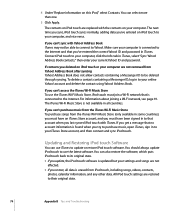Apple iPod Touch Support Question
Find answers below for this question about Apple iPod Touch - iPod Touch 2nd.Need a Apple iPod Touch manual? We have 4 online manuals for this item!
Question posted by donaldsonkelsi on August 24th, 2011
I Have An Ipod Touch And I Forgot My Password. Can You Help Get In?
Current Answers
Answer #1: Posted by kcmjr on August 25th, 2011 12:07 PM
The iPod is intended to be a portable extention of your PC based music library. All your apps should be stored on the PC as well. You do sync it regularly don't you and transfer purchases to the PC? You should as a backup.
The iPod is supposed to sync to the library it is originally connected to regardless of password. It states in the manual, if you forget your password, you must restore the iPod, see page 74.
To do a "forced restore" you have to hold down the home and sleep buttons until it turns off.
Licenses & Certifications: Microsoft, Cisco, VMware, Novell, FCC RF & Amateur Radio licensed.
Related Apple iPod Touch Manual Pages
Similar Questions
i have 16 gb 1st gen ipod the problem is if i join it with some supply then it doesnot get charged w...
How can i unlock IPOD touch if i have forgotten the password?
i formated my Apple iPod nano 4GB* MP3 Player - Silver and i dont have the cd to run the it again p...