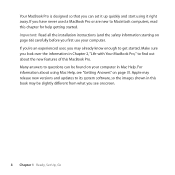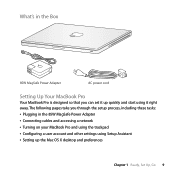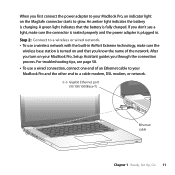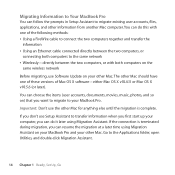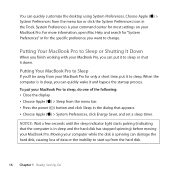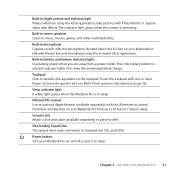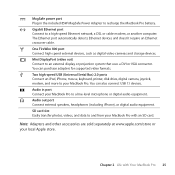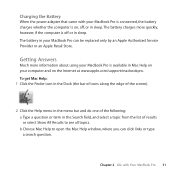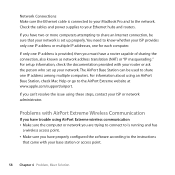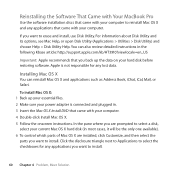Apple MC700LL/A Support Question
Find answers below for this question about Apple MC700LL/A.Need a Apple MC700LL/A manual? We have 1 online manual for this item!
Question posted by digi101 on September 2nd, 2012
My Mac Is Not Oning
The person who posted this question about this Apple product did not include a detailed explanation. Please use the "Request More Information" button to the right if more details would help you to answer this question.
Current Answers
Related Apple MC700LL/A Manual Pages
Similar Questions
How Do I Open A Power Mac G5 Tower To Change Hard Drive
Power Mac g5 tower
Power Mac g5 tower
(Posted by Babybird1 9 years ago)
Should I Buy A Mac Air Wi-fi Rather Than A General Router For Better Connection?
Should I buy a mac air Wi-Fi rather than a general router for better connection? My current belin ro...
Should I buy a mac air Wi-Fi rather than a general router for better connection? My current belin ro...
(Posted by eternalblyss 10 years ago)
Convert Imovie From Mac
How do I play an Imovie from my macbook pro?
How do I play an Imovie from my macbook pro?
(Posted by billmeadows 11 years ago)
I Have A New Mac, And Cannot Sign In Regardless Of Following Instructions.Judy
(Posted by judyvargo40 11 years ago)
Time Travel
I’ve been running Time Machine for months in Mac OS 10.6.3, but I’ve never seen instructions abo...
I’ve been running Time Machine for months in Mac OS 10.6.3, but I’ve never seen instructions abo...
(Posted by rachelsurvey 11 years ago)