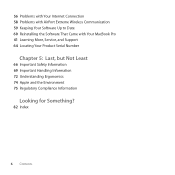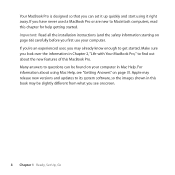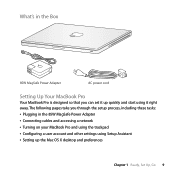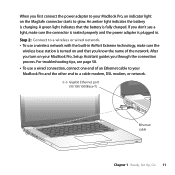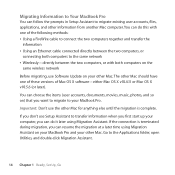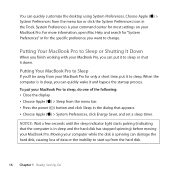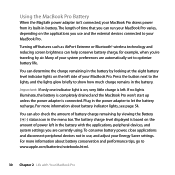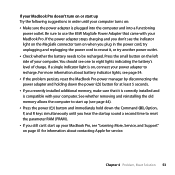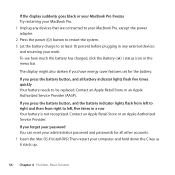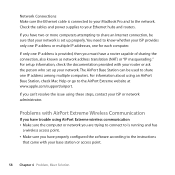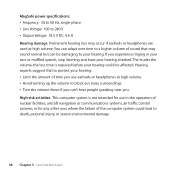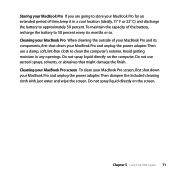Apple MC700LL/A Support Question
Find answers below for this question about Apple MC700LL/A.Need a Apple MC700LL/A manual? We have 1 online manual for this item!
Question posted by rachelsurvey on August 16th, 2012
Time Travel
I’ve been running Time Machine for months in Mac OS 10.6.3, but I’ve never seen instructions about how to go back in time and retrieve information. Help!
Current Answers
Related Apple MC700LL/A Manual Pages
Similar Questions
How Can Buy The Apple Laptop Battery Online?
i want to buy a battery for my apple MacBook Pro 15 inch ,and this online shop looks very good, ht...
i want to buy a battery for my apple MacBook Pro 15 inch ,and this online shop looks very good, ht...
(Posted by weelss 11 years ago)
My New Laptop Wont Work At All No More Can I Trade It Under The Warranty
I got the laptop two days ago and it just stopped working
I got the laptop two days ago and it just stopped working
(Posted by Destinymae 11 years ago)
Is It Possible To Use Usb Memory Sticks Bigger Than 2gb On Mac Os 9.2.2 ?
I often have to backup data from old computers, including old PowerMac G3 running Mac OS 9.2.2 (i.e....
I often have to backup data from old computers, including old PowerMac G3 running Mac OS 9.2.2 (i.e....
(Posted by strix 11 years ago)
Cannot Connect To Bejewelled Blitz On Facebook Any More?
Having played Beleweled Blitz on Facebook for a long time, I now find that every time I get a messag...
Having played Beleweled Blitz on Facebook for a long time, I now find that every time I get a messag...
(Posted by a1revsmum 11 years ago)
Why Is My Apple Id Disabled For Security Reasons?
I can' t buy any apps, app updates, songs, etc., because it says, "This Apple ID has been disabled f...
I can' t buy any apps, app updates, songs, etc., because it says, "This Apple ID has been disabled f...
(Posted by kosegi47 13 years ago)