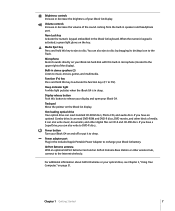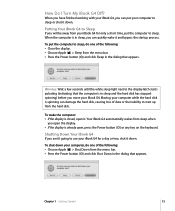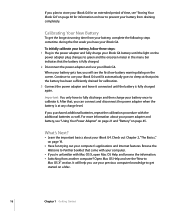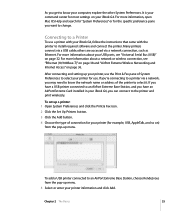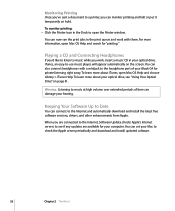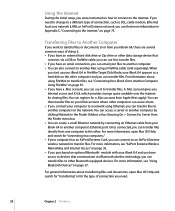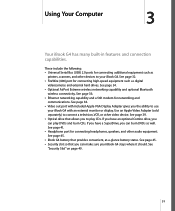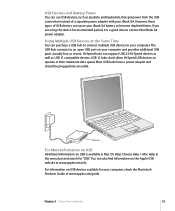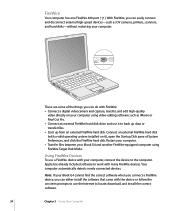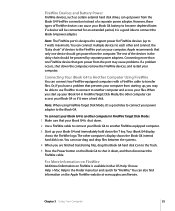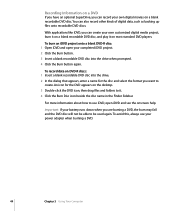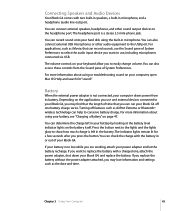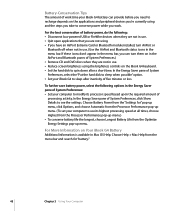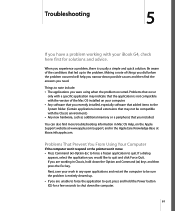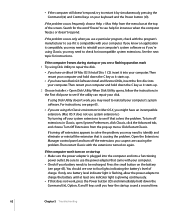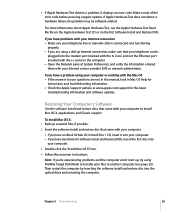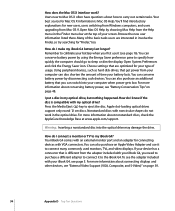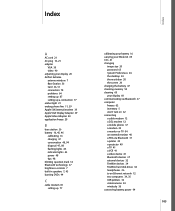Apple Ibook G4 Support Question
Find answers below for this question about Apple Ibook G4 - Ibook G4 1 Ghz 512mb 30gb Dvd/cdrw 12" LCD.Need a Apple Ibook G4 manual? We have 1 online manual for this item!
Question posted by Babybird1 on June 2nd, 2014
How Do I Open A Power Mac G5 Tower To Change Hard Drive
Power Mac g5 tower
Current Answers
Answer #1: Posted by Brainerd on June 2nd, 2014 9:50 PM
Hi, please refer to this tutorial video:
http://m.youtube.com/watch?v=TFsFMoahoso
http://m.youtube.com/watch?v=TFsFMoahoso
I hope this helps you!
Please press accept to reward my effort or post again with more details if not satisfied.
Regards, Brainerd
Related Apple Ibook G4 Manual Pages
Similar Questions
How To Change The Power Source
my Ibook is not powering using the battery and yet the battery has power its not changing the power ...
my Ibook is not powering using the battery and yet the battery has power its not changing the power ...
(Posted by bigirwenkya 9 years ago)
Should I Buy A Mac Air Wi-fi Rather Than A General Router For Better Connection?
Should I buy a mac air Wi-Fi rather than a general router for better connection? My current belin ro...
Should I buy a mac air Wi-Fi rather than a general router for better connection? My current belin ro...
(Posted by eternalblyss 10 years ago)
I Can T Power On The System
(Posted by Steveotaro17 10 years ago)
I Have A New Mac, And Cannot Sign In Regardless Of Following Instructions.Judy
(Posted by judyvargo40 11 years ago)