Apple MC694LL/A Support Question
Find answers below for this question about Apple MC694LL/A.Need a Apple MC694LL/A manual? We have 1 online manual for this item!
Question posted by juliajohnson927 on September 29th, 2012
Continuous Play
How do I set the ipod to play songs continuously?
Current Answers
There are currently no answers that have been posted for this question.
Be the first to post an answer! Remember that you can earn up to 1,100 points for every answer you submit. The better the quality of your answer, the better chance it has to be accepted.
Be the first to post an answer! Remember that you can earn up to 1,100 points for every answer you submit. The better the quality of your answer, the better chance it has to be accepted.
Related Apple MC694LL/A Manual Pages
User Guide - Page 2


... 22 Playing podcasts, audiobooks, and iTunes U collections 24 Controlling the volume 25 Creating playlists on iPod nano 28 Using Apple earphones
29 Chapter 6: FM Radio
29 Listening to FM radio 30 Tuning the FM radio 31 Pausing live radio 32 Tagging songs to sync to iTunes 32 Setting your radio region
34 Chapter 7: Fitness...
User Guide - Page 6


...memo recordings on page 10). iTunes U Voice Memos Settings
Lists iTunes U collections synced from your music and other audio content organized by playlists, artists, songs, and more.
Tap an icon to open it...You'll see these Home screen icons when you first turn on iPod nano:
Icon Now Playing
Function Provides quick access to iPod nano, or if there are connected to music or podcasts, or...
User Guide - Page 7


... 15).
You can customize the layout of the screen give information about iPod nano:
Icon
What it means
A song, podcast, audiobook, or iTunes U episode is playing.
Shows the battery level or charging status.
Albums
Lists albums synced from your iTunes library, in Settings:
Icon Genius Mixes
Function Lists the Genius Mixes synced from your...
User Guide - Page 11


... show editing controls at the top.
Any audio that 's playing continues to something. Tap the screen if the backlight is turned off. Chapter 3 Basics
11 Place two fingers on after turning it immediately.
Drag icons to turn iPod nano off completely, or turn iPod nano back on the screen and rotate in the direction...
User Guide - Page 14


...Battery life and number of charge cycles and might eventually need to turn iPod nano back on iPod nano (no audio is playing and no motion is no activity on when it turns off this way...can disconnect and use and settings. When you listen to show that the battery is left. Battery less than 20% charged Battery about halfway charged Battery fully charged
When iPod nano is connected to a ...
User Guide - Page 15


... Turn off , you can set preferences, tap the Settings icon on the Home screen and then tap Music. Set a lower brightness to and play at the same relative volume level. Show or remove icons on waking. Show the clock (instead of songs, so they play back music on the ability to give iPod nano a quick shake to...
User Guide - Page 18
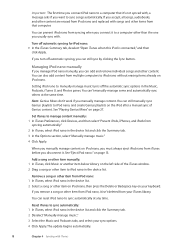
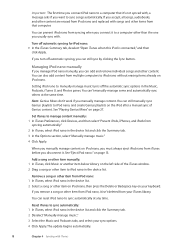
... iTunes Summary tab, deselect "Open iTunes when this iPod is connected," and then
click Apply. See "Playing Genius Mixes" on the iPod after a manual sync of the iTunes window. 2 Drag a song or other item manually: 1 In iTunes, click Music or another item below Library on page 13.
Setting iPod nano to manage content manually: 1 In iTunes...
User Guide - Page 20


... screen. You can browse music and other screens.
While a song plays, its album artwork (if available) is displayed on the Now Playing screen, and a Play ( ) or Pause ( ) icon appears in the status bar at the top of the following: mm Tap Music on iPod nano, change settings, and arrange icons while you listen to your music...
User Guide - Page 21


... Sleep/Wake button preference: 1 On the Home screen, tap Settings. 2 Tap Music, and then tap Sleep/Wake Button. 3 Tap to any point in the Albums list. Slide your earphones. Tap . Controlling playback with the iPod nano song controls:
To Pause a song Play a paused song
Start a song over . Play a song, and then tap .
Here's what you turn it On. 4 Tap...
User Guide - Page 22
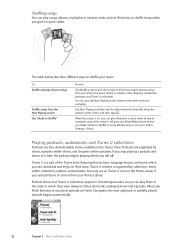
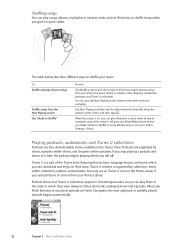
Shuffling songs
You can play songs, albums, or playlists in random order, and set iPod nano to shuffle songs when you can give it a quick shake. You can play all your iPod nano music library in the iTunes Store. Tap Now Playing, and then tap the album artwork. Playing podcasts, audiobooks, and iTunes U collections
Podcasts are organized by shows, episodes within...
User Guide - Page 23


... top of the current chapter in the following table.
Rate an audiobook: 1 Tap the book cover on iPod nano are also listed in a podcast, audiobook, or iTunes U collection
Play back the last 30 seconds Set the playback speed
See episodes or chapters for podcasts, iTunes U, or audiobooks See information about downloading and listening...
User Guide - Page 24
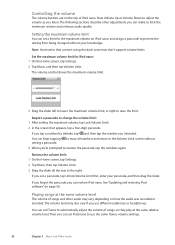
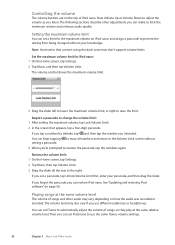
... adjust the volume as you intended. Playing songs at the same relative volume level. You can set iTunes to reenter the passcode, tap the numbers again. Set the maximum volume limit for the maximum volume on page 56.
Then you set a limit for iPod nano: 1 On the Home screen, tap Settings. 2 Tap Music, and then tap Volume...
User Guide - Page 25
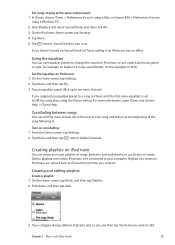
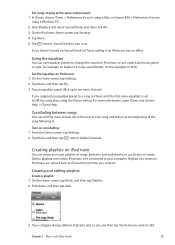
... choices). Using the equalizer
You can set iPod nano to fade out at the end of each song and fade in at the same volume level: 1 In iTunes, choose iTunes > Preferences if you're using the iTunes setting. For example, to make rock music sound better, set to Off, the song plays using a Mac, or choose Edit...
User Guide - Page 31


...; You pause the radio for the continuing broadcast. The progress bar continues to fill up to the live broadcast. You can pause a radio broadcast and resume playing it Off. Turn off Live Pause ...Home screen, tap Settings. 2 Tap Radio. 3 Tap next to Live Pause to skip forward by 30-second increments. ÂÂ Touch and hold to turn off iPod nano. ÂÂ You play .
Pause or ...
User Guide - Page 36


... to control your workout is by setting iPod nano to pause and resume your Daily Step Goal total. Or, if you double-click the Sleep/Wake button. iPod nano keeps a record of the ... workout.
36
Chapter 7 Fitness
Controlling iPod nano during a Run workout or while using Nike + iPod-compatible gym equipment won't count toward your workout, change songs, hear spoken feedback, or switch to...
User Guide - Page 45


... lap times. Using the timer
You can play music or other audio while you use the countdown timer on iPod nano to set an alarm, or to set the hours and minutes until the alarm goes...and then tap Set. 5 Tap Start when you're ready to start a new session. Use iPod nano as laps.
The timer continues to run while iPod nano is turned off iPod nano automatically. Using the stopwatch
iPod nano has a ...
User Guide - Page 47


...If iPod nano is set to sync songs automatically: Voice memos on iPod nano are saved as the next available drive letter in Windows Explorer (Windows PC).
mm If iPod nano is set to sync songs manually... Done. In external disk mode, you don't see the following section, "Using iPod nano as an external disk to play them .
Voice memos are synced to the recording, and then tap Delete.
4...
User Guide - Page 51


... to hear both sides of the left and right channels into a monaural signal that plays through both channels with the other text Select the item in the VoiceOver cursor Activate the...tap Settings, and then tap General.
2 Tap Accessibility.
3 Tap the On/Off switch next to control iPod nano:
To Read the screen starting at the top Read the screen from the current selection Pause or continue speech...
User Guide - Page 54


... from
www.itunes.com/downloads). This can reset the language:
1 From the Home screen, tap Settings. 2 Tap the third menu item from a CD using iTunes, it to iPod nano mm The song may need to 320 Kbps) ÂÂ MP3 Variable Bit Rate (VBR) ÂÂ WAV ÂÂ AA (audible.com spoken word...
User Guide - Page 65


..., 22 sleep timer 46 spoken feedback 34 units of songs. See playlists setting up 36 Sleep/Wake button settings 36 spoken feedback 37 viewing on iPod 43 software iPhoto 55 iPod Updater 56 songs crossfading 16 fast-forwarding 21 pausing 15, 21, 22, 37 playing 21, 22 playing at relative volume 15, 24 rating 21, 26 repeating 21...
Similar Questions
How To Delete Paid For Itune Songs Off A Apple Ipod Model Mc694ll/a That I Found
(Posted by angellugo0 9 years ago)
Playing Songs In My Ipod
(Posted by 123srivastavarajat 10 years ago)
Apple Ipod Nano 4gb* Mp3 Player - Silver
i formated my Apple iPod nano 4GB* MP3 Player - Silver and i dont have the cd to run the it again p...
i formated my Apple iPod nano 4GB* MP3 Player - Silver and i dont have the cd to run the it again p...
(Posted by lawskys30 11 years ago)
How Do I Work This Ipod?
Model# M 9435 Ll
(Posted by lowedj2009 12 years ago)
Wont To Play Songs
when I select the song I want to hear the ipod shuts off. what do I do to fix this?
when I select the song I want to hear the ipod shuts off. what do I do to fix this?
(Posted by Anonymous-21565 13 years ago)

