Apple MC694LL/A Support and Manuals
Get Help and Manuals for this Apple item
This item is in your list!

View All Support Options Below
Free Apple MC694LL/A manuals!
Problems with Apple MC694LL/A?
Ask a Question
Free Apple MC694LL/A manuals!
Problems with Apple MC694LL/A?
Ask a Question
Most Recent Apple MC694LL/A Questions
How To Delete Paid For Itune Songs Off A Apple Ipod Model Mc694ll/a That I Found
(Posted by angellugo0 9 years ago)
Continuous Play
How do I set the ipod to play songs continuously?
How do I set the ipod to play songs continuously?
(Posted by juliajohnson927 11 years ago)
Popular Apple MC694LL/A Manual Pages
User Guide - Page 3


... time 46 Recording voice memos 47 Using iPod nano as an external disk 48 Using the Apple Earphones with Remote and Mic
49 Chapter 10: Accessibility
49 Universal Access features 49 VoiceOver 51 Mono Audio 51 White on Black
52 Chapter 11: Tips and Troubleshooting
52 General suggestions 56 Updating and restoring iPod software
57 Chapter 12: Safety...
User Guide - Page 12
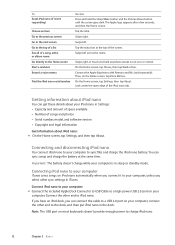
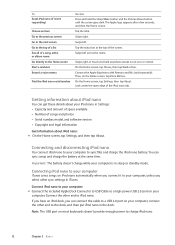
...model, and software version ÂÂ Copyright and legal information
Get information about iPod nano
You can sync songs and charge the battery at the top of the iPod nano clip.
On the Home screen, tap Settings...icon or control. Tap the item. To Reset iPod nano (if it to your computer, unless you select other sync settings in iTunes. The Apple logo appears after a few seconds, and then...
User Guide - Page 13
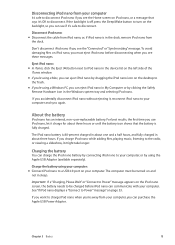
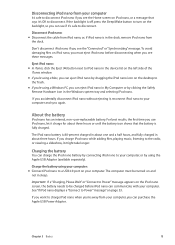
... reconnect iPod nano to your computer and sync again.
Disconnect iPod nano: mm Disconnect the cable from iPod nano, or, if iPod nano is fully charged. mm If you're using the Apple USB Adapter (available separately).
For best results, the first time you use iPod nano, let it charge for about three hours. Charge the battery using a Mac, you can eject iPod nano by connecting iPod nano to...
User Guide - Page 14


...iPod nano is connected to a power source, the battery icon changes to www.apple.com/batteries. Battery life and number of charge cycles and might eventually need to be replaced by an Apple Authorized Service Provider. To save power, the iPod nano... You can disconnect and use and settings.
Conserving power
iPod nano intelligently manages battery life while you turn iPod nano off this way, hold...
User Guide - Page 18
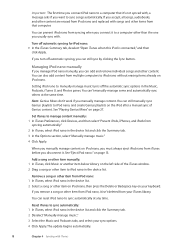
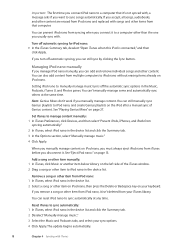
... that it isn't deleted from iPod nano and replaced with songs and other content.
The update begins automatically.
18
Chapter 4 Syncing with . If you accept, all songs, audiobooks, and other content are erased from your iTunes library. You can still sync by clicking the Sync button. Set iTunes to manage content manually: 1 In iTunes Preferences, click...
User Guide - Page 32


...Select a radio region: 1 On the Home screen, tap Settings. 2 Tap Radio, and then tap Radio Regions. 3 Tap your radio region
iPod nano can be used in the lower-left side of the iTunes window. 3.... To buy the song, click the
Buy button.
Setting your region.
The next time you select.
You'll see a list of the Now Playing screen.
If the radio station doesn't support tagging, you...
User Guide - Page 53
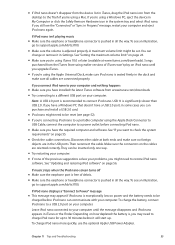
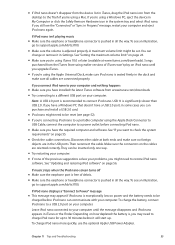
.../downloads). mm If none of debris. To charge iPod nano more quickly, use the optional Apple USB Power Adapter.
See "Updating and restoring iPod software" on your computer.
To charge the battery, connect iPod nano to your computer.
Chapter 11 Tips and Troubleshooting
53 Songs purchased from the iTunes Store using the Apple Universal Dock, make sure all cables are in...
User Guide - Page 54


... or outside. Using iTunes for service at the iPod Service & Support website at the top of the menu (Done).
54
Chapter 11 Tips and Troubleshooting
mm Move to an area with better reception, such as a song encoded using AIFF or WAV format.
If you accidentally set iPod nano to use a language you don't understand mm You can be repaired. This can reset...
User Guide - Page 55
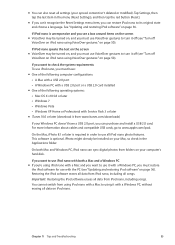
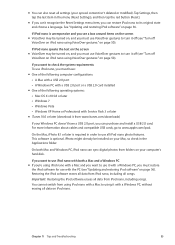
...: Restoring the iPod software erases all settings (your computer's hard disk. See "Updating and restoring iPod software" on iPod nano using it from www.itunes.com/downloads)
If your Windows PC doesn't have a USB 2.0 port, you can also reset all data from using iPod nano with both Mac and Windows PC, iPod nano can purchase and install a USB 2.0 card.
If iPod nano speaks the text...
User Guide - Page 57
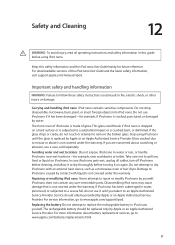
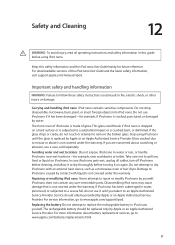
... instructions could break if iPod nano is dropped on a hard surface or is replaced by yourself. Do not use a case, sold separately. The front cover of iPod nano is crushed, bent, or deformed. Avoiding water and wet locations Do not expose iPod nano to a substantial impact or is made of the iPod nano User Guide and the latest safety information, visit support.apple.com/manuals/ipod...
User Guide - Page 58


...;Â You suspect the adapter needs service or repair.
ÂÂ You want to clean the adapter.
The Apple USB Power Adapter may sound normal but can be affected. Turn on page 24. Then use window cleaners, household cleaners, aerosol sprays, solvents, alcohol, ammonia, or abrasives to clean iPod nano. Avoid getting moisture in openings. Don...
User Guide - Page 61


...̈ll werfen.
Radio and TV Interference This computer equipment generates, uses, and can obtain Apple peripheral devices and the proper shielded cables and connectors through an Apple Authorized Reseller. These specifications are on a different
circuit from household waste.
See the service and support information that may cause undesired operation of the FCC rules. Important...
User Guide - Page 63
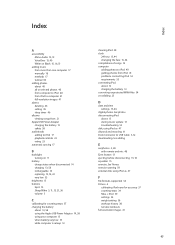
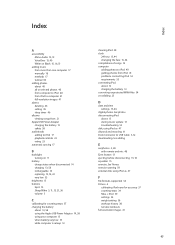
... photos from iPod 41 problems connecting iPod 53 requirements 55 connecting iPod about 13 during music update 13 troubleshooting 52 disk, using iPod as 47 disposal and recycling 61 Dock Connector to iPod 17 playback controls 23 rating 23
automatic syncing 17
B
backlight turning on 11
battery charge states when disconnected 14 charging 13, 58 rechargeable 14 replacing 13, 14...
User Guide - Page 64
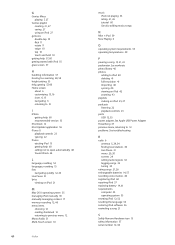
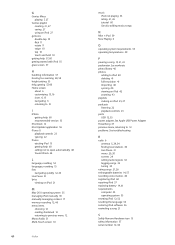
... shortened 12 returning to 12 problems. See troubleshooting
R
radio 6 antenna 5, 29, 54 finding local stations 30 Live Pause 31 menu 29, 30 screens 29 setting radio regions 32 tagging songs 32 tuning 30
rating songs 21, 26 rechargeable batteries 14, 57 recording voice memos 46 registering iPod 60 repairing iPod 57 replacing battery 14, 61 requirements
computer...
User Guide - Page 65


... feedback 34 units of songs. See alarms troubleshooting
connecting iPod to computer 53 cross-platform use 55 disconnecting iPod 52 iPod not playing music 53 resetting iPod 52
restore message 54 safety considerations 57 setting incorrect language 54 software update and restore 56 unresponsive iPod 52 turning backlight on or off 11 turning iPod on or off 5, 11 turning the...
Apple MC694LL/A Reviews
Do you have an experience with the Apple MC694LL/A that you would like to share?
Earn 750 points for your review!
We have not received any reviews for Apple yet.
Earn 750 points for your review!
