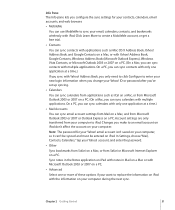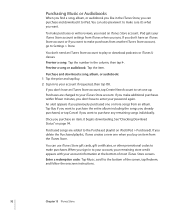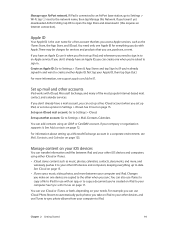Apple MC497LL/A Support Question
Find answers below for this question about Apple MC497LL/A.Need a Apple MC497LL/A manual? We have 3 online manuals for this item!
Question posted by mikebenton on October 3rd, 2012
Why Can I Not Create A New Aple Id On My Ipad?
The person who posted this question about this Apple product did not include a detailed explanation. Please use the "Request More Information" button to the right if more details would help you to answer this question.
Current Answers
Related Apple MC497LL/A Manual Pages
Similar Questions
Ipad Model Mc497ll Features Camera With This Ipad?
hi. I have a model MC497LL iPad. Can I hook an external camera up to it, and how do I do so?
hi. I have a model MC497LL iPad. Can I hook an external camera up to it, and how do I do so?
(Posted by Mountainlion 8 years ago)
Apple Ipad 64gb 1st Gen. Wi-fi + 3g At&t Mc497ll/a.
Hi, anyone know this apple ipad 64gb 1st gen. Wi-Fi + 3g at&t MC497LL/A can be use in Singapore ...
Hi, anyone know this apple ipad 64gb 1st gen. Wi-Fi + 3g at&t MC497LL/A can be use in Singapore ...
(Posted by alvinsong73s 8 years ago)
Walking Dead Game On Ipad
Originally, the Walking Dead game was supposed to be made available on the iPad in April, but it has...
Originally, the Walking Dead game was supposed to be made available on the iPad in April, but it has...
(Posted by Bovandy 11 years ago)