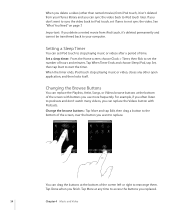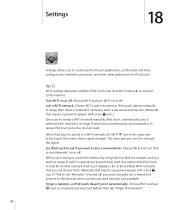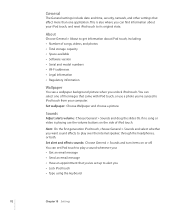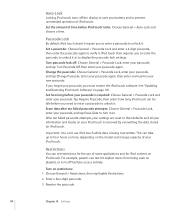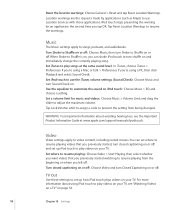Apple MB528LL Support Question
Find answers below for this question about Apple MB528LL - iPod Touch 8 GB.Need a Apple MB528LL manual? We have 1 online manual for this item!
Question posted by cologlory on July 25th, 2012
How Do I Bypass The Pass The Pass Code If It Is Locked
Current Answers
Answer #1: Posted by iceywarm on August 9th, 2012 2:30 PM
A Apple Store is set up to work and you can just reset it. Or call the apple company. You can also plug it into your computer and see what you can do from there. Or check out the awesome Manuals the HelpOwl has open for you to see.
I am sorry I can not help with the bypass but can get you in the correct direction. The Manuals are a great resource to see what other people looked at! Some of the manuals are Apple Approved!
Thanks for using HelpOwl!
Iceywarm
Related Apple MB528LL Manual Pages
Similar Questions
Is there any other way to connect my iPod to my iMac 2011?
Hi, I have just bought an Ipod on ebay and advertised as 3rd Generation, I have also discovered that...
does anyone here knows how to transfer files from PC to ipod? please help
i forgot password