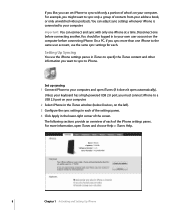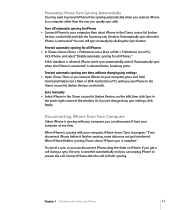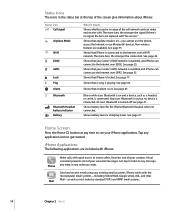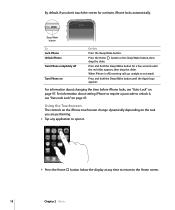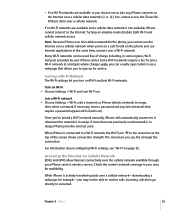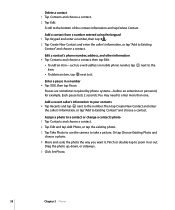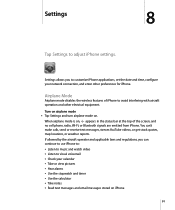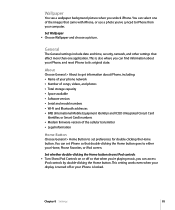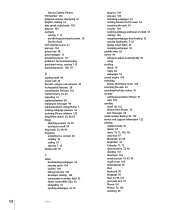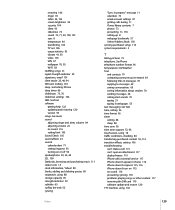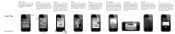Apple MB384LL Support Question
Find answers below for this question about Apple MB384LL - iPhone Smartphone 16 GB.Need a Apple MB384LL manual? We have 2 online manuals for this item!
Question posted by qmc8287james on April 29th, 2011
Setting Date And Time
Why my iphone 3Gs date and time changed even i have set it up many times?
Current Answers
Related Apple MB384LL Manual Pages
Similar Questions
Iphone 3gs Battery Problem
I have a iphone and its connecting with 3G network consistently but the issue is that the battery ti...
I have a iphone and its connecting with 3G network consistently but the issue is that the battery ti...
(Posted by zeeshan768 10 years ago)
How To Connect Safari,itunes? Internet Setting?, Youtube,and Live Tv
(Posted by ansarisajid027 10 years ago)
Iphone 3gs
I have purchased an Iphone 3gs and its locked.. Please tell me how can i unlock it?
I have purchased an Iphone 3gs and its locked.. Please tell me how can i unlock it?
(Posted by jackson111 10 years ago)
My Iphone Broke Down
My iphone 4s home button does not work is there any way to fix it?
My iphone 4s home button does not work is there any way to fix it?
(Posted by yokobomi 11 years ago)
How To Backup Iphone Contacts?
I have a very old iPhone 1G and would like to take its contacts and save them to my new computer. Pl...
I have a very old iPhone 1G and would like to take its contacts and save them to my new computer. Pl...
(Posted by mattkeiths 11 years ago)