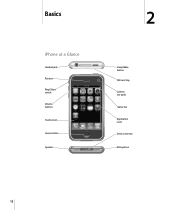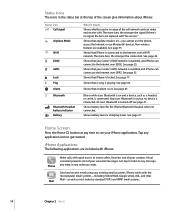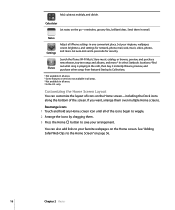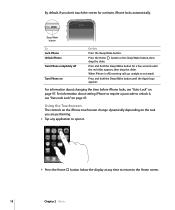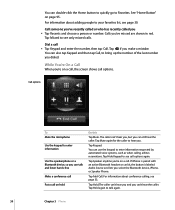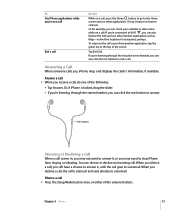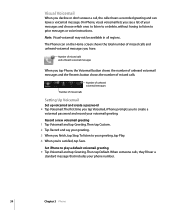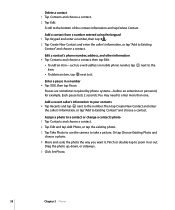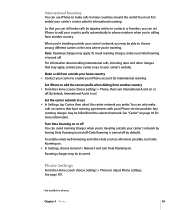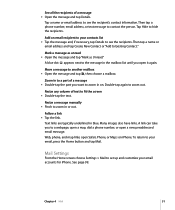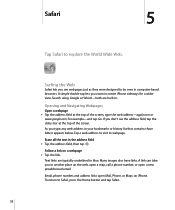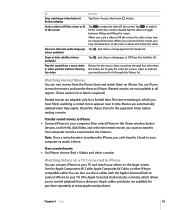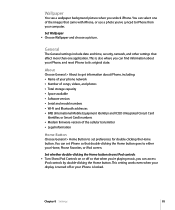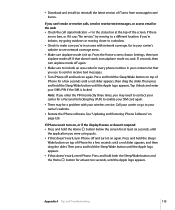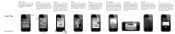Apple MB384LL Support Question
Find answers below for this question about Apple MB384LL - iPhone Smartphone 16 GB.Need a Apple MB384LL manual? We have 2 online manuals for this item!
Question posted by yokobomi on October 18th, 2012
My Iphone Broke Down
My iphone 4s home button does not work is there any way to fix it?
Current Answers
Related Apple MB384LL Manual Pages
Similar Questions
About Iphone 4
how i unlock my iphone 4 which one is uk o2 operator lock...without money,,,i want to free unlock it...
how i unlock my iphone 4 which one is uk o2 operator lock...without money,,,i want to free unlock it...
(Posted by mdabusayeed 10 years ago)
My Iphone 4s Crashes With No Warning. It Still Has Battery, What's The Problem?
My iPhone 4S keeps crashing at random times. Happens with any battery percentage and I'm not sure wh...
My iPhone 4S keeps crashing at random times. Happens with any battery percentage and I'm not sure wh...
(Posted by Russellfox 11 years ago)
Sync Of Calendar
Since I updated my 4S to IOS6 my Calendar on my PC doesn't update to my IPhone or vice versa? How do...
Since I updated my 4S to IOS6 my Calendar on my PC doesn't update to my IPhone or vice versa? How do...
(Posted by jmccaughan 11 years ago)
How To Backup Iphone Contacts?
I have a very old iPhone 1G and would like to take its contacts and save them to my new computer. Pl...
I have a very old iPhone 1G and would like to take its contacts and save them to my new computer. Pl...
(Posted by mattkeiths 11 years ago)
My Iphone 4s Keeps Crashing When I Still Have 3/4 Of Battery Left. What To Do?
I have had the continual problem of my iPhone 4S shutting down completely, when I still have 3/4 bat...
I have had the continual problem of my iPhone 4S shutting down completely, when I still have 3/4 bat...
(Posted by Anonymous-61405 11 years ago)