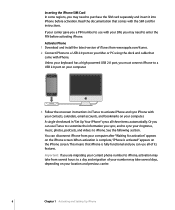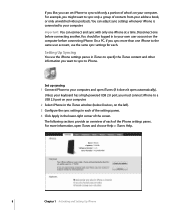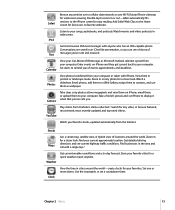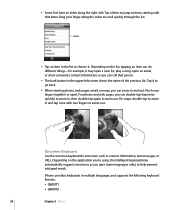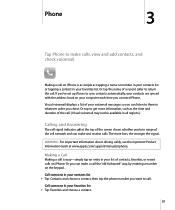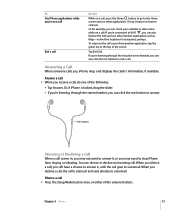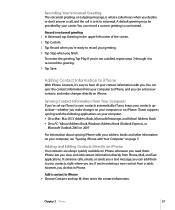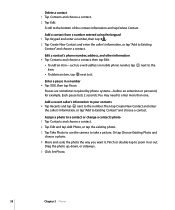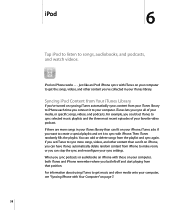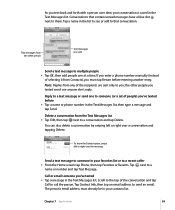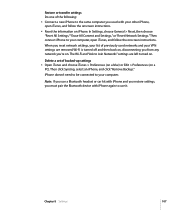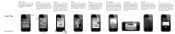Apple MB384LL Support Question
Find answers below for this question about Apple MB384LL - iPhone Smartphone 16 GB.Need a Apple MB384LL manual? We have 2 online manuals for this item!
Question posted by mattkeiths on August 6th, 2012
How To Backup Iphone Contacts?
I have a very old iPhone 1G and would like to take its contacts and save them to my new computer. Please let me know of a way without iTunes as an iTunes sync will delete my iPhone.
Current Answers
Answer #1: Posted by kiwispo on August 10th, 2012 8:04 AM
iTunes and the iCloud are one of the few methods to transfer contacts from your iPhone. If you cannot use nether of them, you would need to use a standalone program of some sort. There are a number of such programs described here.
Related Apple MB384LL Manual Pages
Similar Questions
About Iphone 4
how i unlock my iphone 4 which one is uk o2 operator lock...without money,,,i want to free unlock it...
how i unlock my iphone 4 which one is uk o2 operator lock...without money,,,i want to free unlock it...
(Posted by mdabusayeed 10 years ago)
Iphone 3gs
I have purchased an Iphone 3gs and its locked.. Please tell me how can i unlock it?
I have purchased an Iphone 3gs and its locked.. Please tell me how can i unlock it?
(Posted by jackson111 10 years ago)
New Phone Lost Contacts Phone Numbers
purchased new phone pressed wrong number wiped out all contact phone numbers any way i can get them ...
purchased new phone pressed wrong number wiped out all contact phone numbers any way i can get them ...
(Posted by harrob 11 years ago)
My Iphone Broke Down
My iphone 4s home button does not work is there any way to fix it?
My iphone 4s home button does not work is there any way to fix it?
(Posted by yokobomi 11 years ago)