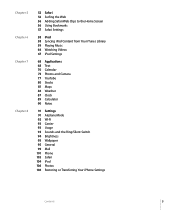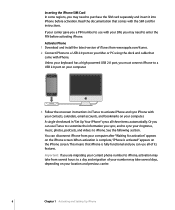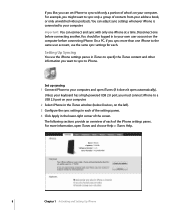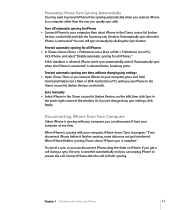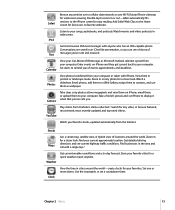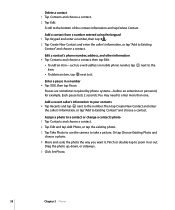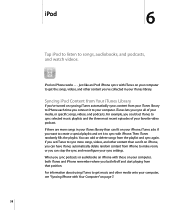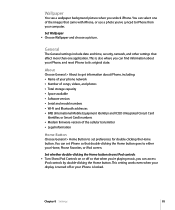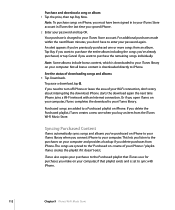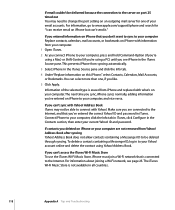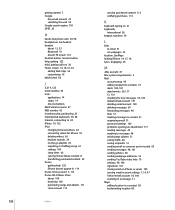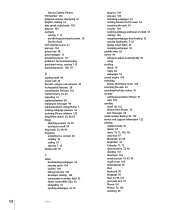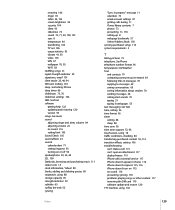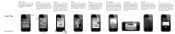Apple MB384LL Support Question
Find answers below for this question about Apple MB384LL - iPhone Smartphone 16 GB.Need a Apple MB384LL manual? We have 2 online manuals for this item!
Question posted by jmccaughan on October 28th, 2012
Sync Of Calendar
Since I updated my 4S to IOS6 my Calendar on my PC doesn't update to my IPhone or vice versa? How do I fix this?
Current Answers
Answer #1: Posted by salman789 on January 24th, 2013 5:26 AM
I was able to get my calendar back by switching from the POP server setup to an exchange server setup. The steps I used are:
1. Disable Calendars in your current settings or delete the account entirely
2. Create a new account and select Exchange
3. Input the user information (USE A NEW NAME, NOT THE SAME NAME YOU DELETED/DISABLED) and select Done
4. Set the server to m.google.com and select Done. Note Domain is not required.
5. Open Calendars and select Calendars button from the top left and you should see your calendar list, make sure it is checked and select Done
1. Disable Calendars in your current settings or delete the account entirely
2. Create a new account and select Exchange
3. Input the user information (USE A NEW NAME, NOT THE SAME NAME YOU DELETED/DISABLED) and select Done
4. Set the server to m.google.com and select Done. Note Domain is not required.
5. Open Calendars and select Calendars button from the top left and you should see your calendar list, make sure it is checked and select Done
Related Apple MB384LL Manual Pages
Similar Questions
Iphone Won't Sync With Vehicle
My Bluetooth no longer syncs with my vehicle no matter what I do. Suggestions
My Bluetooth no longer syncs with my vehicle no matter what I do. Suggestions
(Posted by WhoDatWhoDat 7 years ago)
My Iphone Broke Down
My iphone 4s home button does not work is there any way to fix it?
My iphone 4s home button does not work is there any way to fix it?
(Posted by yokobomi 11 years ago)
Iphone I0s6 Update
i tried to update my iphone and now it wont turn on register in itunes or charge, all it shows is ...
i tried to update my iphone and now it wont turn on register in itunes or charge, all it shows is ...
(Posted by rasmusrck 11 years ago)
How To Backup Iphone Contacts?
I have a very old iPhone 1G and would like to take its contacts and save them to my new computer. Pl...
I have a very old iPhone 1G and would like to take its contacts and save them to my new computer. Pl...
(Posted by mattkeiths 11 years ago)
Attempting To Copy To The Disk 'owner's Iphone' Failed.
Hello, When attempting to sync my Apple MA712LL IPhone to my computer I get an error message that s...
Hello, When attempting to sync my Apple MA712LL IPhone to my computer I get an error message that s...
(Posted by christie 14 years ago)